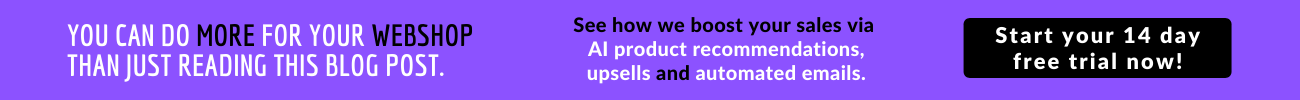Contents
- Related Products In Shopify
- The Glossary
- Related products in Shopify
- Product recommendations
- Personalized recommendations
- Frequently bought together products (FBT)
- Recommended products Shopify
- Upsells
- Cross-sells
- Pair it with
- People who bought this item also bought these
- Buy the look
- You might also like
- Personalization Engine
- Personalization App
- Why Do You Need A Glossary?
- A List Of Rules And Algorithms For Product Recommendations
- The Art of Displaying Related Products in Shopify
- A Close Look At Upselling in Shopify
- Why Do You Need To Upsell In Shopify?
- 5 Reasons Why You Need A Shopify Upsell App
- How To Offer Upsell On A Shopify Store? Which Pages Are Good For Doing Shopify Upsell?
- What to look for in the Shopify App Store?
- Introducing Perzonalization’s Shopify Personalization and Upsell App
- Related Products In Shopify: The Wrap-up
Online shopping is preferred for its convenience ie. chance to reach millions of products with a few clicks, several payment options and fast delivery. What is lacking in eCommerce is the ‘human touch’.
In brick and mortar stores, there surely is a sales person who profiles the shopper’s tastes and purchase intentions at a glance. This person then uses this profile information to recommends the shopper products that she may like. Marketing technology has evolved in such a way that helping an online shopper by predicting her next purchase is now possible.
Let’s imagine that you are running a Shopify store. You’d like to provide the best service to your visitors in order to convert them into shoppers. You have played with the site’s design, picked up a great assortment and are ready to give the best after sales service. Google Analytics shows that you are attracting a considerable number of visitors to your site. Still the conversion rate is low. A few questions have started to pop-up on your mind:
- How will you display related products in Shopify?
- What should you do to help your visitors make more purchases?
- How will you execute Shopify upsell at checkout?
- Which is the best upsell app for Shopify?
- How to display personalized recommendations on the product page?
- How to add recommended products in Shopify?
- What to do to find the best app for Shopify personalization?
The goal of this post is to answer all of the above questions. You may be having several issues. Whether your problem be displaying related products in Shopify or showcasing Shopify upsell in cart, a single app can help you out!
The Glossary
There are several terms used to point at similar features and needs in the world of product recommendations. On the website (the frontend) what is visible is a widget, block, plugin or extension. This structure uses a ruleset to showcase personalized product recommendations on a Shopify website. This block can be defined using several terms which refer to the same representation type shown below:
Let’s list the most popular terms and titles associated with these product recommendation blocks:
Related products in Shopify
This is a popular term in the sense that it pretty much sums up the rule used to display the product recommendations. While on a product page, related products are the other items on the website which are more or less similar to the item being viewed by the online visitor.
Product recommendations
The general term used to define recommended products on webstores is the product recommendations. This term does not indicate the underlying technology or ruleset used to choose the products to be recommended. The term only shows that there are some product recommendations on that webstore. If the shopping platform used to display recommended products is Shopify, then the phrase product recommendations Shopify is used.
Personalized recommendations
Recommended products or related products in Shopify can be displayed in blocks on different page types but at the end, a rectangular box is used. When it comes to the underlying technology, the sky is the limit! If the algorithm that is used to select the products to be displayed is yielding results tailored for each and every online shopper, then the recommended products will be defined as personalized recommendations or personalized product recommendations.
If these recommendations are displayed on Shopify stores, then the term personalized recommendations Shopify is used.
When only higher priced items similar to the viewed item are displayed, these recommended products are recognised as upsell personalized recommendations.
Frequently bought together products (FBT)
Different rulesets and algorithms may be used to choose the FBT on a product or cart page. For instance, the items that are bought in the same cart before can be recommended for each other under the title of FBT. If you are viewing a pair of jeans on a Shopify product page and if those jeans have been sold together with sunglasses in the same orders, than FBT on that product page will contain sunglasses.
Recommended products Shopify
This is a quite general term in the sense that all product recommendation blocks contain recommended products. What is important here is to recommend products according to the shopping context. A context means the purchasing intention on every single page type. For instance, the homepage is good for window shopping. On the other side, a product page is the perfect page to make the final purchase decision. Therefore, using different rules and algorithms for each page type on a Shopify store is necessary to help the shopper.
Are you able to showcase related products in Shopify, upsell items and frequently bought together products? To get all of these and more, install Perzonalization for Shopify now and start your 14 day free trial.
Upsells
Upselling is very popular in eCommerce. Thus Shopify upsell is a commonly used phrase. Upselling is a technique that is mostly used on the product pages, cart drawers, in cart and at checkout. Therefore in cart upsell and cart upsell are also used to define upselling practice inside the cart.
Shopify one click upsell is another popular word associated with upsells. Cart drawer and the cart page are both good locations to talk about one click upselling. The reason is that recommendation blocks carrying “add to cart” button motivate immediate purchases.
Cross-sells
Cross-selling means selling products that match the items that are being viewed or already in the cart. One of the most popular tactics in cross-selling is to recommend cheaper but complimentary items i.e. phone cases for smart phones.
Pair it with
This term is rather a title than a product recommendation rule. Especially in fashion eCommerce, cross-sell recommendations are showcased with the title of “pair it with” on the product and cart pages.
People who bought this item also bought these
This is the popular title that is used to replicate the term “frequently bought together”. As said, there are multiple rules that can be associated with this title however FBT is the ideal rule, here.
Buy the look
In fashion eCommerce, it is a good practice to combine several outfits and present these bundles in the form of “looks”. The title “buy the look” is used on top of the product recommendation blocks which contain bundle/cross-sell suggestions. These recommended products are usually not smart but are picked up by the fashion editors.
You might also like
Related products in Shopify or on any other webstore are usually presented with the title “you might also like”. This product recommendation container usually includes items similar to the one that is being viewed. However there are instances when FBT, mixed recommendations or editor’s picks carry the title of “you might also like”.
Personalization Engine
The terms product recommender systems and personalization engines are often used interchangibly. However these two phrases do not refer to the same results.
Are you able to showcase related products in Shopify, upsell items and frequently bought together products? To get all of these and more, install Perzonalization for Shopify now and start your 14 day free trial.
A personalization engine serves as a product recommender system whereas a product recommender system cannot replace a personalization engine.
The main difference between these two software types is hidden in their backend structure, technology and algorithmic approach. A personalization engine focusses on the individual and tries to analyze his/her shopping behaviour to come up with the best results for that individual. On the other site, a product recommender system works on a product space. It tries to understand the similarities between products and derive meaning from the product ratings and reviews.
So in summary, a personalization engine like the one we have here at Perzonalization is a sophisticated platform with a state-of-the art technology whereas a mainstream product recommender system is a more traditional eCommerce tool.
Personalization App
A personalization app is a tool which packs a professional personalization engine into an application tailored for a certain eCommerce platform like Shopify. Likewise, a personalization app Shopify is an application that is published on Shopify App Store to serve Shopify merchants. These apps are also called recommendation apps. Some of the personalization apps in the app store have upsell features which help them be called as Shopify upsell apps or upsell Shopify apps.
Why Do You Need A Glossary?
As we have listed above, there are many terms that are used in the world of eCommerce recommendations and personalization. Some terms are used interchangibly while some are used in the wrong context. We hope this glossary helps you understand the basic concepts and terms.
A List Of Rules And Algorithms For Product Recommendations
Now that we have listed the main terms in the above glossary, we can talk about how recommended products work.
Recommending products on webstores needs a disciplined engineering approach. In that sense, all recommendation apps on the Shopify App Store needs respect. However, not all of these apps have the same features. Customer experience, underlying backend technology, customer success activities and technical support teams are the main drivers of success in a Shopify application. We’d like to talk about the different technological approaches apps use in developing product recommendations. No worries as we will not dive into technical details 🙂
eCommerce product recommendations may use several types of underlying rules/algorithms working in the backend. Let’s list some of these rules noting that some of the rule texts are also used as recommendation block titles.
Are you able to showcase AI powered related products, upsell items and frequently bought together products on your Shopify store? To get all of these and more, install Perzonalization for Shopify now and start your 14 day free trial.
Related Products in Shopify
A personalization engine may add value to this type of product recommendations. Because the term “related products” can be too obscure if there is no shopping context defined. A successful personalized product recommendation is the one that appeals to the online visitor’s unique taste and her instant purchase intention. If the online shopper is reviewing the product page of a blue skirt, then recommending her a pair of outdoor boots may NOT be the right way of ensuring conversions. Thus, a static product recommendations area such as related products in Shopify might also not help. This area would not help you display personalized product recommendations. An automated and AI powered personalization app will both act as an online sales rep and boost your conversions.
Recently viewed products in Shopify
Reminding a user of his recently viewed product is a good way to convince him to make a purchase from your webstore.
Cross-selling in Shopify
These products are usually the complementary items that will match the recent purchase. Recommending headphones for a user who has recently bought a smart phone is a good example to that.
Frequently bought together in Shopify
This is one of the most popular but mis-used terms in the eCommerce literature. FBT products are the ones that go in the same basket, frequently. So in that sense, a skirt and a pair of pants might be FBT products as they are likely to be bought from the same retailer. Thus, a careful analysis of the recent orders shall be made before recommending frequently bought together products.
Custom product recommendation rules for Shopify
As an eCommerce owner, you may define your own rules and use them in your product recommendations. There might be certain categories or collections that you want to feature on your online store. eCommerce product recommendations will give you a means to display the products that are important for your business. For example, you can set a custom upsell rule on Shopify. You can create this custom rule by choosing the upsell items by yourself. When you save the rule, it will display those items when your criteria are met.
The Art of Displaying Related Products in Shopify
Most Shopify stores are boutique online stores with 10 – 50 products at most. So, if you want to display related products in Shopify, you shall choose a recommended products app that will perform well even when the product portfolio is considerably low.
There should be no “cold-start” issue meaning that even when a product or a visitor is totally new to that Shopify store, he/she will be able to see product recommendations. This can only be possible by using hybrid algorithms and eliminating the cold-start issue. Luckily, we have developed our platform to serve even the smallest Shopify store’s needs and we came up with a high-performing Shopify personalization app.
Are you able to showcase AI powered related products, upsell items and frequently bought together products on your Shopify store? To get all of these and more, install Perzonalization for Shopify now and start your 14 day free trial.
A Close Look At Upselling in Shopify
As an online retailer, you always need to be convincing your customers to make more purchases or buy more expensive items from your store. This is just the definition of upselling. Luckily, online tools have plenty of different features that can prompt upsells on an eCommerce website. Upsell functionality is also handled by eCommerce product recommendations in the sense that it is just another way of recommending products.
If you are hosting your online store on Shopify and looking for the best upsell app for Shopify, than a Shopify upsell app like Perzonalization will be your life-saver.
Why Do You Need To Upsell In Shopify?
How many times have you left a retail store with exactly the same number of products that you initially planned to shop for? Or how many times have you spent the exact same budget that you planned to spend? I assume that the answer is less than 5. So, in only a very few occasions – we as the shoppers – leave those stores with pride! Today, the trade marketers are so successful that they are able to tempt you to make even 4-5 additional purchases during an ordinary shopping trip.
Upsell techniques are applied in physical environments via baskets and other special display units. The equivalent of these is the Shopify upsell app that will pull your online visitors and make them buy more!
The equivalent of special display units in the supermarkets is the Shopify upsell app that will pull your online visitors and make them buy more Tweet This!
A Shopify upsell app is also a type of Shopify recommended products. However, this app’s sole objective is to motivate purchases of more expensive products from the same category or additional items. The good thing about a one click Shopify upsell app like Perzonalization is that, you only install the app in a minute and the app makes creating an upsell in Shopify a child’s play! Besides, Perzonalization app keeps track of your inventory, the clickstream behaviour and your orders. So in this way, when you need to upsell, the app automatically showcases more expensive or additional products for your shoppers. You only sit and watch the addional revenues that keep flowing to your back account.
5 Reasons Why You Need A Shopify Upsell App
An upsell app for Shopify provides a wide array benefits for eCommerce owners. Whether it be productivity or reaching commercial targets, a Shopify upsell app like Perzonalization will prove itself to be a high ROI investment for your business.
Sales Uplift
The most obvious outcome of a Shopify one click upsell app is the sales boost it provides. When the user is prompted to buy a more expensive version of the viewed product, an instant lift in sales is realised.
Higher average order value
If you are looking for an upsell Shopify plugin, you’ll most probably get the cross sell functionality as a part of that plugin. If you’d like to sell do cross selling by selling additional items, a cross sell help you perform this task in an automated fashion. When you perform Shopify upsell at checkout, more items will be included in a single basket making it more profitable for your Shopify website.
A better user interface
When upsell offers are displayed in the form of Shopify recommended products, the product recommendations block adds value to the general user experience. The Shopify website looks more professional via upsell offers. Thus, the upsell area will be a great addition to your Shopify theme. Shopify one click upsell feature of the app will also help your shoppers add new products to their carts without a hassle. Overall, it is not a coincidence that many Shopify merchants are looking for the best upsell app for Shopify that looks great and sells well! Luckily, our own Perzonalization app for Shopify will both help you get good return on investment and look great!
Are you able to showcase AI powered related products, upsell items and frequently bought together products on your Shopify store? To get all of these and more, install Perzonalization for Shopify now and start your 14 day free trial.
More productivity
When you install an upsell Shopify app, the upsell products will be automatically showcased to your users. By this way, you will no longer need to manually select upsell products. You can concentrate on other business tasks and be more productive.
Higher loyalty and stickiness
Consumers love it when they feel that the online store understands their needs and talks with them in a personalized way. A personalized and one click upsell app Shopify can help increase loyalty among your users as they will start to see a curated list of upsell products via the Shopify upsell app. Thus, if you are looking for the best upsell app for Shopify, installing a personalized upsell app can help you boost your webstore’s retention figures.
How To Offer Upsell On A Shopify Store? Which Pages Are Good For Doing Shopify Upsell?
Upselling is an important tactic that every eCommerce merchant should use. Having said that, there are also some downsides to upselling. If not used properly, Shopify upsells can distract the user from the original/intended purchase item. Thus, a Shopify merchant should pick with care the pages to display upsells.
- Homepage: This page type is not where upsell and cross sell Shopify should ideally appear. The main reason is, upselling is about motivating the shopper to make more expensive purchases of the product that is initially reviewed. On the homepage, there is no “viewed” item, so in theory cross-selling and upselling would not be relevant.
- Product page: This page type is quite critical in terms of upselling as it includes the “viewed” item. When a shopper views a certain item, it possible to use this data as a purchase intent and display higher priced items.
- Collection page: It is possible to display Shopify upsells on a Shopify collection page if “viewed” item information is already present. Still, this page type would not a perfect upsell page.
- Cart page: Add to cart upsell Shopify is quite possible on this page. If the user adds a certain product in the cart, the AI powered upsell algorithm like the one we have here at Perzonalization can start displaying higher priced items so that the shopper can add upsell items to the Shopify cart. This action may well be called “prepurchase upsell Shopify” and help you boost your AOV.
What to look for in the Shopify App Store?
Sales conversion is a dynamic rate and is influenced by many factors. Even though you believe that your Shopify store rocks, you may not be placing enough emphasis on the features that affect conversion. Your social media presence may be low, you may not be applying real time product discounts, your visitors may want to see product reviews before making purchase and the list goes on.
Shopify app marketplace has got great sales and marketing apps which could help you achieve higher conversion rates. The app store hosts many upselling and cross-selling apps in the conversion category. However, most of these apps lack the required elements of a professional product recommendations app.
If you are a Shopify merchant, you have access to many apps which will look similar at a first glance. Luckily, most of these apps offer free trials so you’ll have the chance to install and test the app on your webstore.
Introducing Perzonalization’s Shopify Personalization and Upsell App
Perzonalization’s AI powered personalized product recommendations app on Shopify app marketplace personalizes this experience in a smart way. Just like a good friend or a talented retail sales person, Perzonalization’s Shopify app helps you display personalized product recommendations in the form of related products, popular products, upsells, cross-sells, frequently bought together items, new arrivals and discounted items on your Shopify store.
Using AI and tracking your visitors’ real-time clickstream and purchase behaviours help us predict their shopping tastes and purchase intentions in real-time. While doing this, our intention is to both increase your revenues and help you with your daily operations. With our Shopify app, we are aiming to take off the burden of manually picking recommended products of your shoulders.
Our Shopify recommended products app helps you boost your store’s revenues up to 25%. Each visitor sees the right set of recommended products on Shopify and at the right moment. The experience is consistent across web and mobile. You may freely try Perzonalization’s Shopify personalization app for 14 days and see the results for yourself via the app’s real time performance tracking interface.
The Importance of the Page Types in Perzonalization for Shopify
Contrary to what is seen on most eCommerce websites, product recommendations are not only for product detail pages. Instead, every page type on your Shopify store shall ideally include at least one product recommendation block. Thus, some rules/algorithms work well on some pages and some don’t.
If you want to get the most out of a Shopify recommended products app, you need to choose the right rule-page combinations. In Perzonalization’s Shopify personalization app, it is possible to display automated product recommendation blocks on index page, collection page, product page, no search results page and cart page. The accompanying product recommendation rules are:
• Related products in Shopify
• Popular products
• Recently viewed products
• Discounted products
• New arrivals
• Frequently bought together products
• Cross-sell
• Upsell
• Product reminder
• Category reminder
• Custom
Are you able to showcase AI powered related products, upsell items and frequently bought together products on your Shopify store? To get all of these and more, install Perzonalization for Shopify now and start your 14 day free trial.
So let’s talk about the optimum rule-page combinations that’ll help you get the most out of Perzonalization’s Shopify recommended products app.
Home page (or Index page)
This page usually serves as a storefront for your online shoppers. The shopper may or may not have a purchase intention while she lands on your homepage thus being too specific while recommending products may be somewhat risky. Instead, general product recommendation rules such as “popular products” or “new arrivals” might be chosen.
Collection page (or category page)
By visiting the collection page, the online shopper conveys a message that he/she is interested in a particular category. So, it may be more relevant to use “collection reminder” or “viewed by like-minded shoppers” rules in the product recommendation blocks on the collection page. Both of these rules helps you display product recommendations from that specific category. It may also be good to use the “recently viewed” rule here as people want to be reminded of their last visits.
Product page
The product detail page is of utmost importance in the eCommerce purchase funnel as the conversion usually happens on this page. Therefore, displaying multiple product recommendation blocks on this page will increase the likelihood of conversion. The number 1 rule here is “viewed by like-minded shoppers” as it will help you display Shopify related products – a different set of recommended products for each customer. “Cross-sell” and “frequently bought together” rules shall also be used in two other separate product recommendation blocks on the homepage.
Cart page
On this page it is important not to distract the user from the products in the cart but also motivate him/her to add a new item on top of the existing ones in the basket. Therefore, “cross-sell”, “frequently bought together” and “upsell” rules will be perfect for this page.
No search results page
This is an often over-looked page but you can conveniently use it for conversion. “viewed by like-minded shoppers” rule will be perfect for this page type as it analyses the shopper’s recent clickstream behaviour before coming up with a personalized product recommendation.
How To Track Performance on Perzonalization for Shopify?
Our Shopify recommended products app tracks each and every visitor’s journey on your Shopify store and then analyses these behaviours on an individual basis. Once a shopper lands on your website, Perzonalization starts displaying personalized product recommendations to that specific online shopper. If the shopper clicks a product and purchases that same product, then this is considered as a contribution of Perzonalization and reported in real time on Perzonalization Shopify App’s customer panel.
Related Products In Shopify: The Wrap-up
The rise in the number of dropshipping stores has resulted in increased competition for the existing Shopify websites. Today, an online shopper has many options when it comes to shopping – from billions of products being sold online to millions of small eCommerce websites trying to showcase their portfolios online.
If you are a Shopify merchant, the value of an existing user has increased tenfold after competion has arrived. Thus a Shopify personalization app has become a must-have for your store in the sense that increasing the likelihood of conversions along with the basket size of an existing customer has become the most logical method in ensuring the sustainability of your business. Make sure you check out Perzonalization for Shopify. Try it free for 14 days and let us know what you think!
Curious to learn more? Take a look at related posts!
- Advantages of Using Shopify: A Guide for Newbies
- Best Apps on Shopify
- The Upsell Shopify App: 5 Reasons Why You Need to Upsell
- Best Payment Gateways for Shopify
- An Anatomy Of The Best Shopify Fashion Stores
- Shopify Dropshipping Tutorial – Your Step By Step Guide To Creating A Successful Dropshipping Business