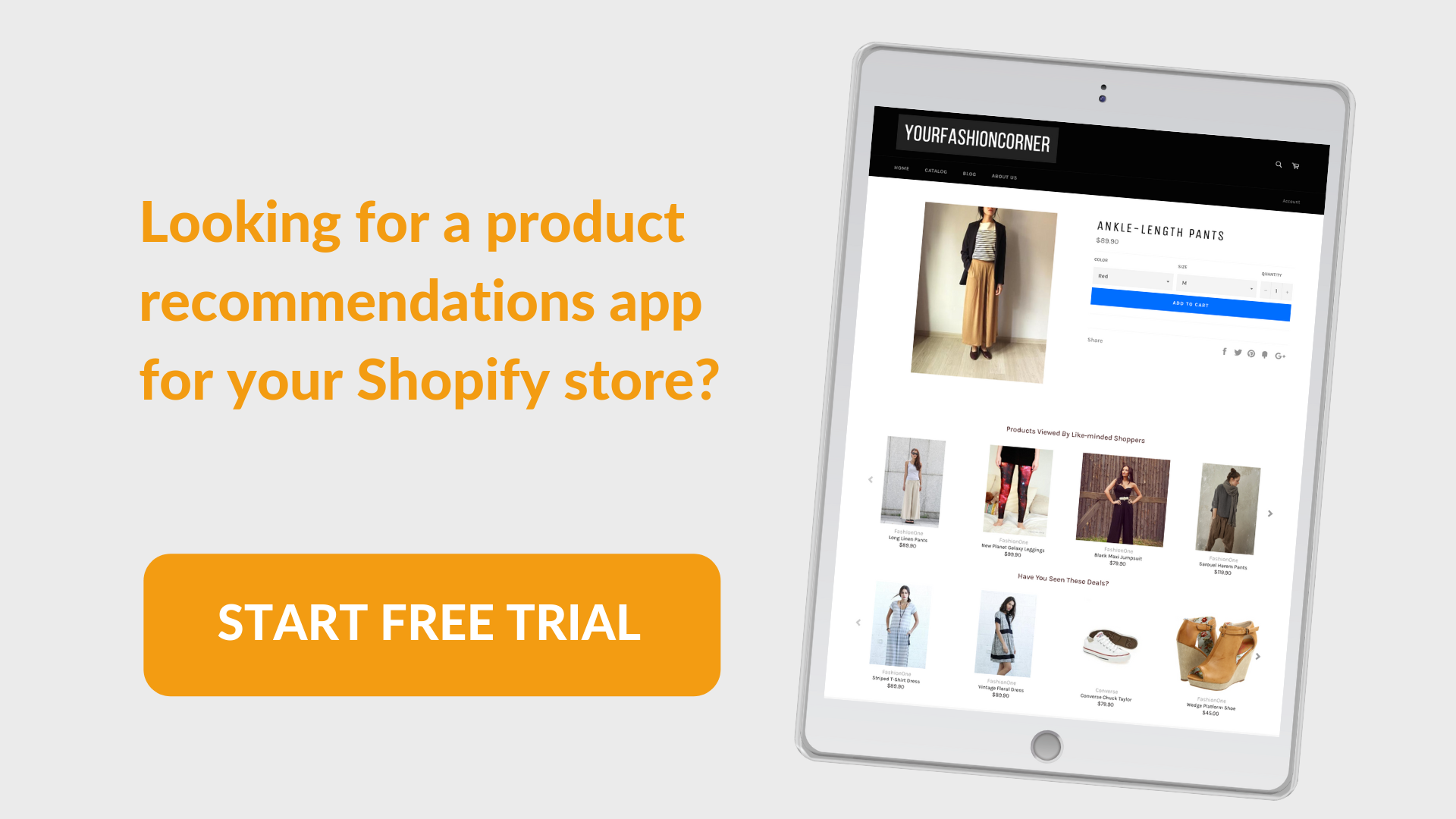What is the integration method?
Apps / Extensions / Plugins: Integration is handled automatically during installation. No special coding is required.
HTML + JS: You only need to add a few snippets of code on the <head> section of your pages and share real-time transaction data with us. Our .js code is like a Google Analytics code that does not affect the loading speed of your site (works asynchronously). The integration process will only take half a day for your developer.
Once the code is inserted, behaviour data starts flowing to us in the background. With this, we start learning your visitors’ tastes. This is essential for us to be able to start personalizing your site. After we gather enough data and adopt the recommendation widgets to your site’s look and feel, we go live. The whole process of integration usually takes just a week.
REST APIs: Our REST APIs are at your service. We expose various endpoints to manage email personalization, native mobile application personalization and product information synchronization.
The API requests are server over https and employ basic authentication. If you are planning to user our REST APIs, please inform us and we will share key & secret info separately.
XML: To ensure being up-to-date with your site, we will connect to the URL (ftp:// or http://) you share with us on a regular basis to update our snapshot of products and their details. We expect you to generate and regularly update an XML the format of which will be provided in your user interface. Basically, the XML should list all the products currently on sale. Products that are not listed or listed but out of stock shall not appear in the xml.
When you sign up for a free trial, we’ll provide you an access to app.perzonalization.com where you’ll be able to reach all the integration related information.