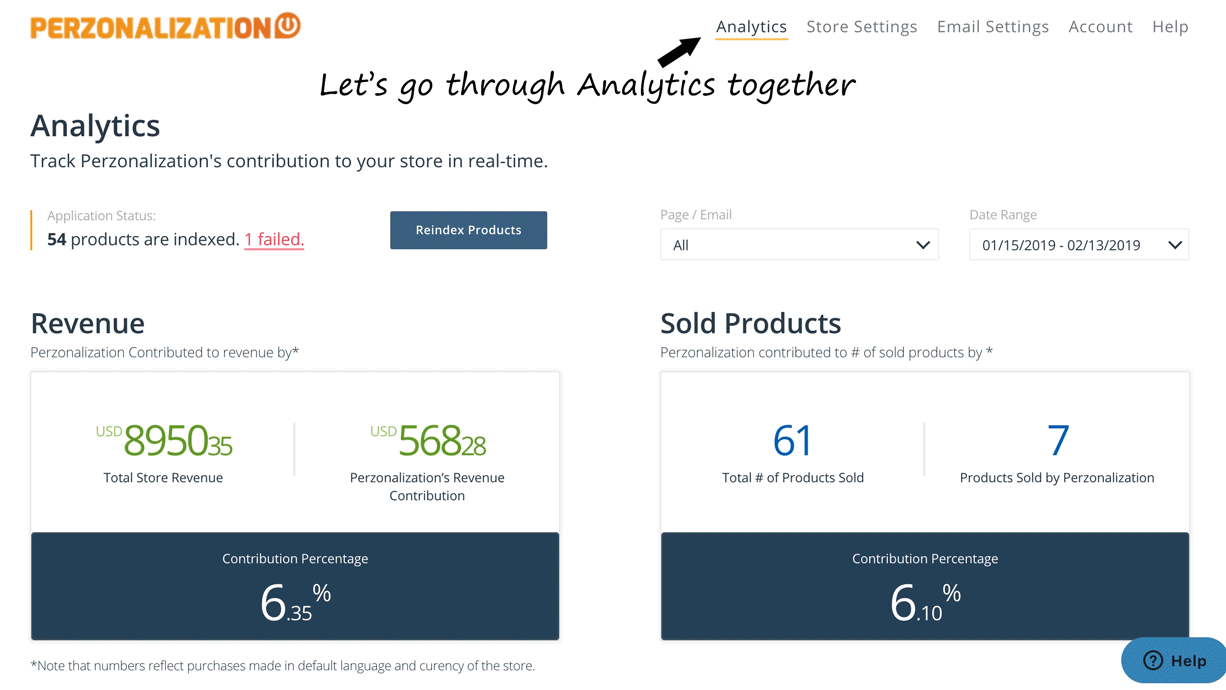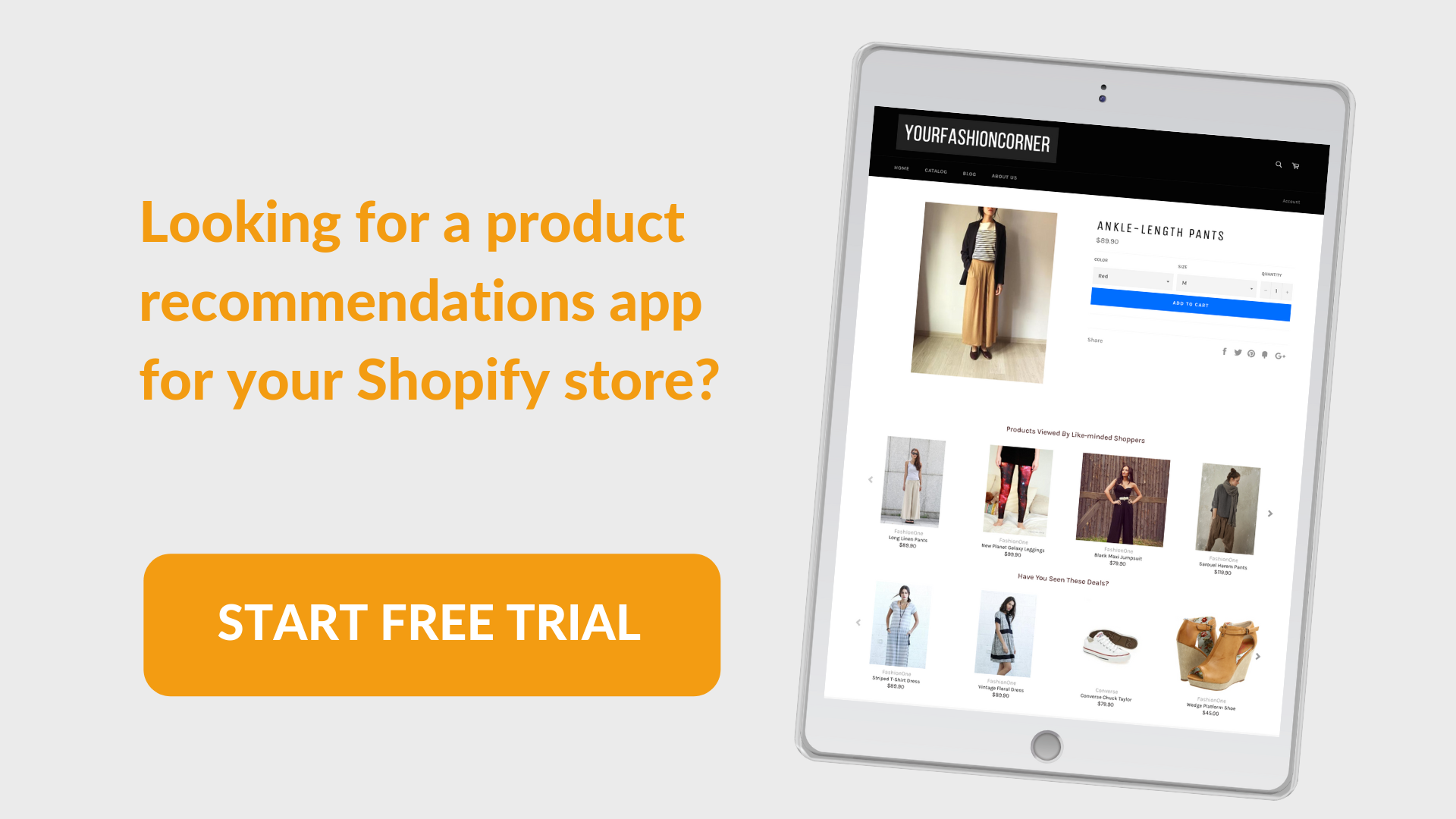Upon installation, most settings are configured automatically with default values. There a couple of things to check and configure – and you are ready to go! Below is a tutorial of how you can utilize Perzonalization’s admin panel for the best personalization experience for your shoppers!
Tutorials
Let’s start recommending shoppers the most relevant products based on their unique user behaviors and intent! Check out the overview of how to get on board with Perzonalization on your store, below.
1. Setup Your Pages: First things first! Upon installation, your recommendation blocks are all set with default configurations. Go through the store settings to add to or remove from pages. You may also change the order. All the available page types are shown below.
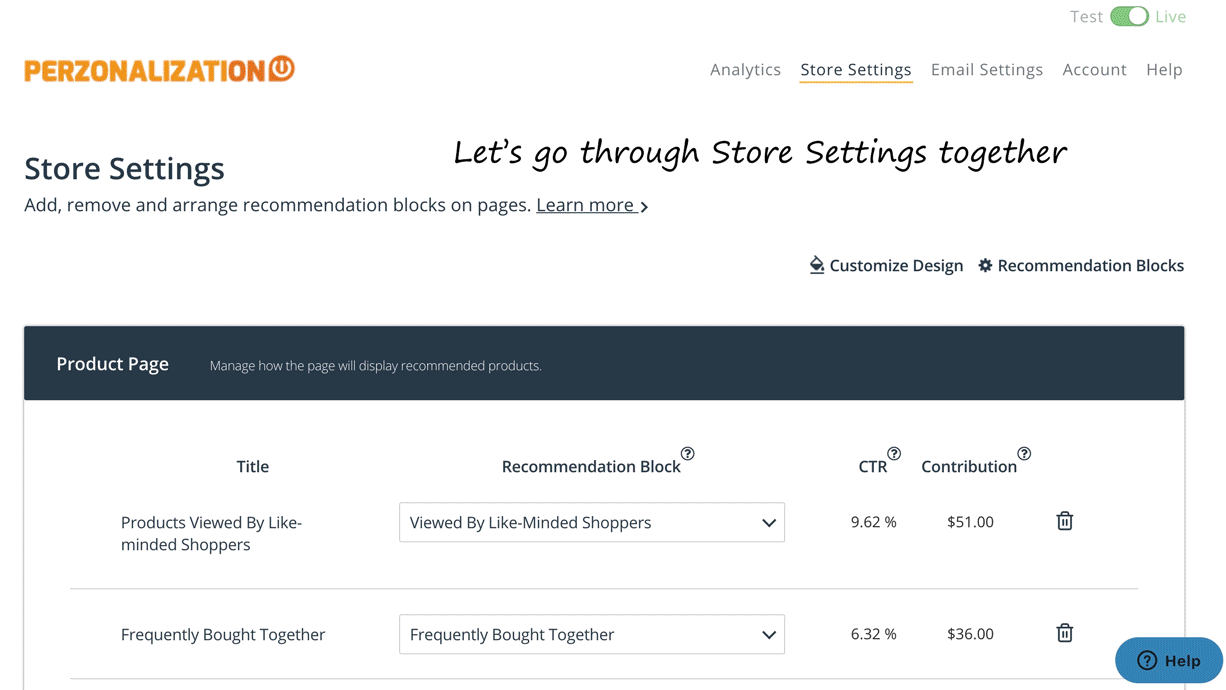
2. On-Site Previews: Curious about how the recommendation blocks will look like on your store? Click “Preview” on the respective page’s box.
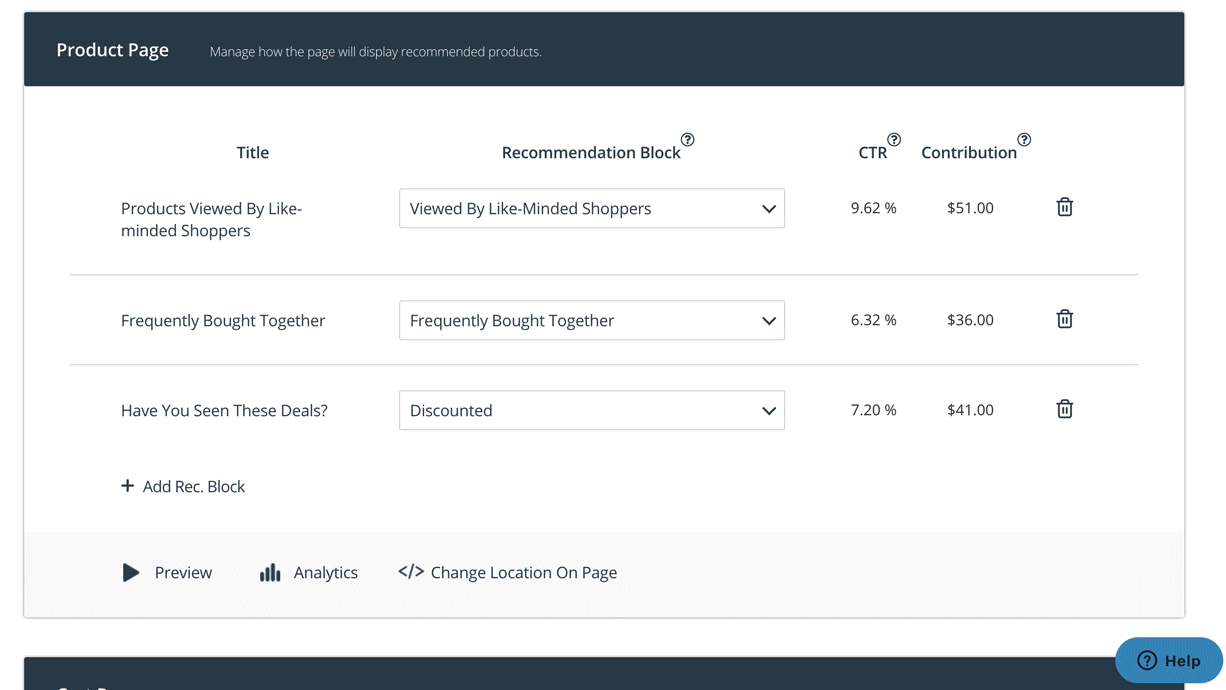
3. Customise Design: The recommendation blocks’ default design should look fine on your pages. But, if you would like to further customize the design, click ‘Customize Design’. It is possible to formulate your block according to your taste. You are able to change the number of columns and rows, images’ sizes, products’ names and many other things.
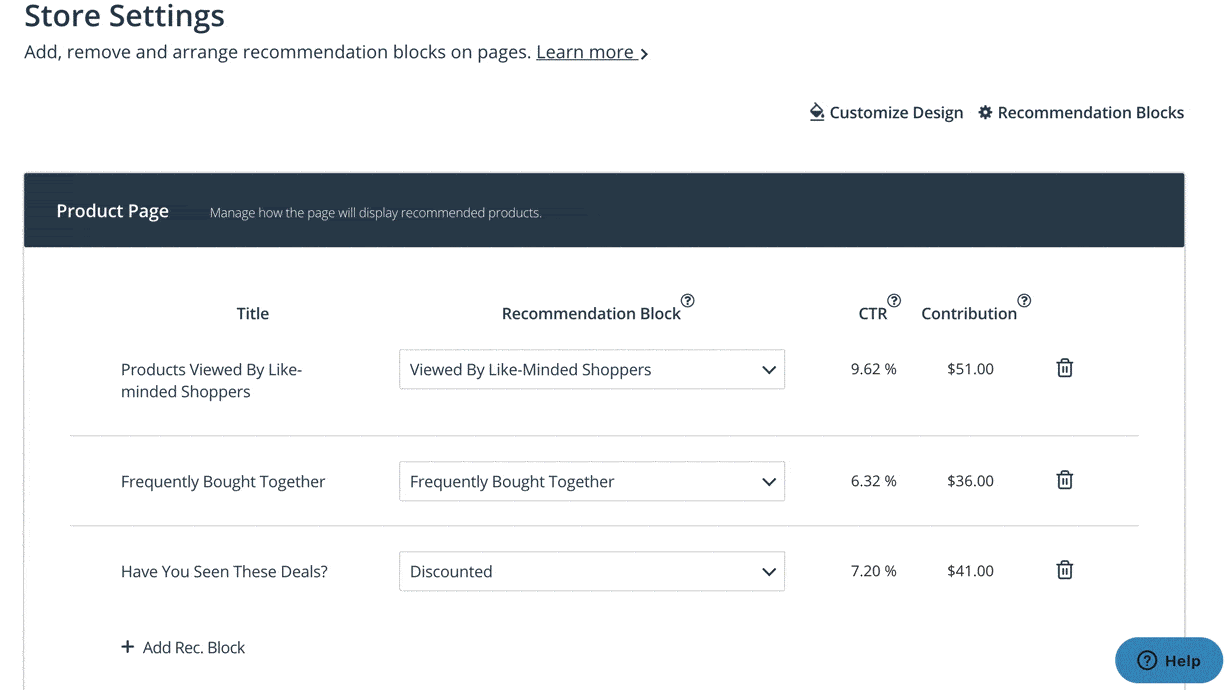
4. Advanced Recommendation Blocks: Ready to go advanced and create new recommendation blocks? You are free to create your own recommendation blocks with customized algorithms. All you have to do is just to define some conditions and filters. You will see a quick preview of the products that fit your criteria. Don’t forget to save your block! Go back to store settings, decide on which page you want to use your block and just pick it from the drop-down menu. Discover how, below.
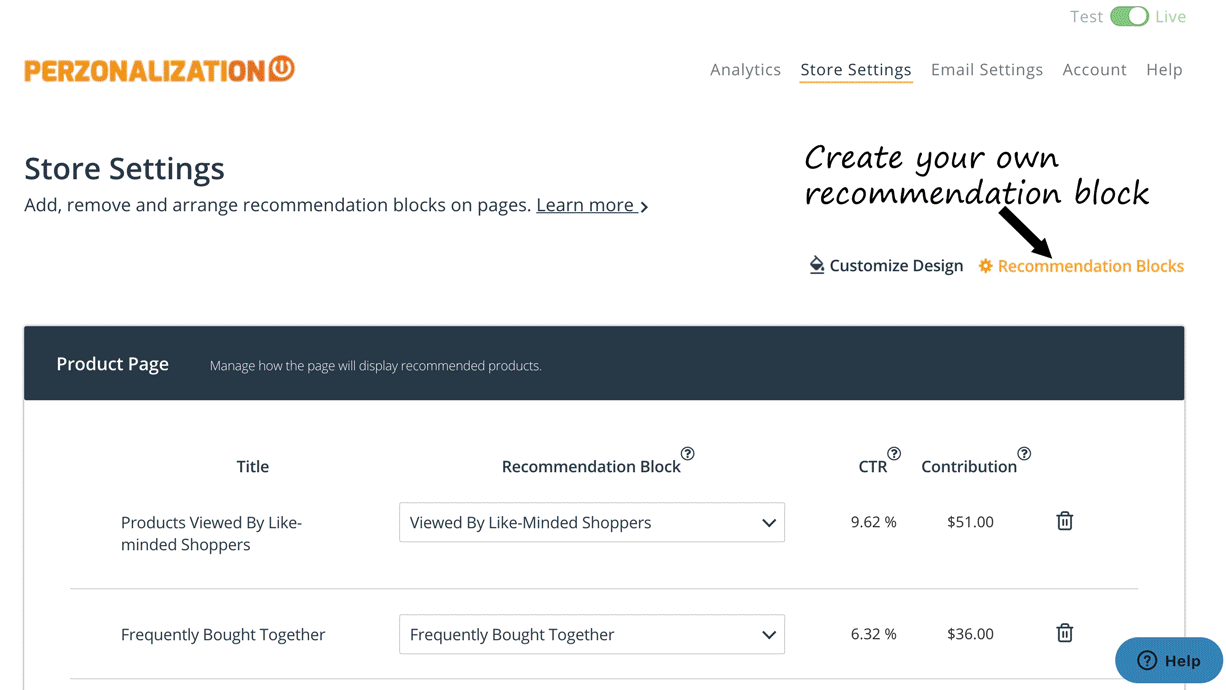
5. Rule Based Product Recommendations: Do you have any plans on displaying some specific products to shoppers who are viewing a certain list of products? Then this recommendation feature is for you. You can define your own filters and customize the products that will be displayed. Here is an example rule; “If shoppers are viewing trousers then recommend white t-shirt”.
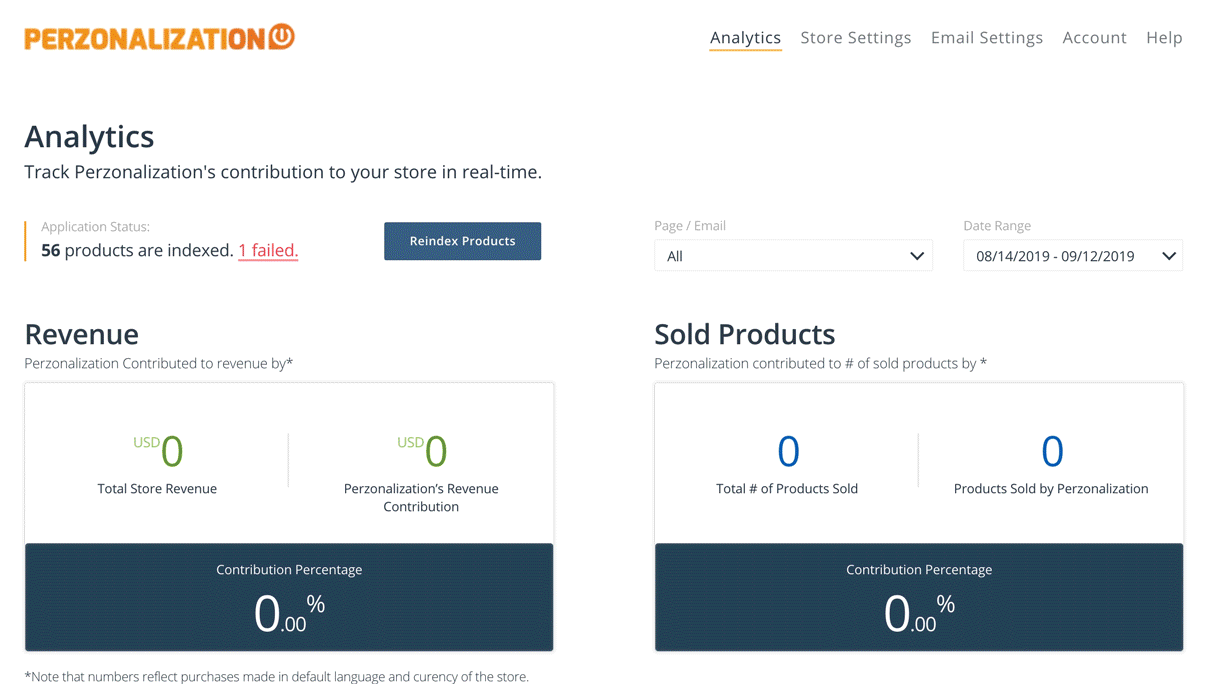
Let’s start personalizing your emails; even better, have them automatically sent when some triggering criteria are satisfied!
1. Automated Emails: Automated emails allow you to define behavioral scenarios and have personalized emails sent automatically when they are satisfied. You can create as many automated emails as you want. Edit them by choosing your own template and changing the subject of the emails that will be sent. You may activate/deactivate them, send test emails for preview and track their performance. Let’s go through the settings.
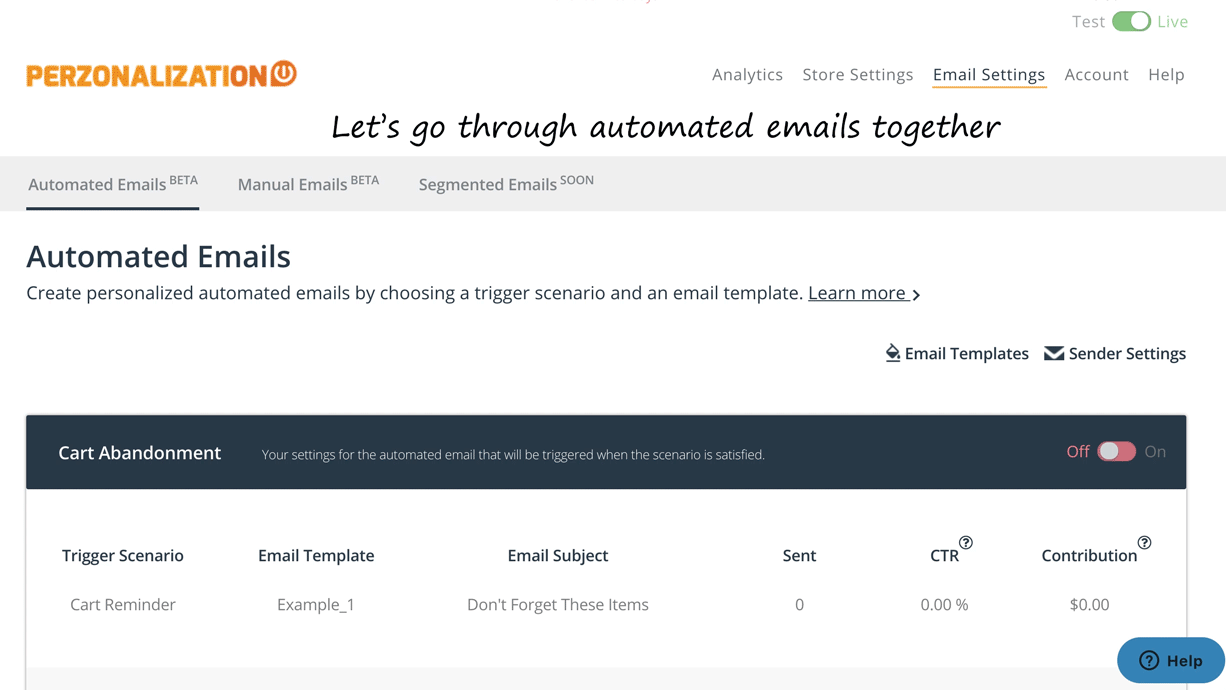
2. Email Templates: We have prepared templates that should look fine on your emails. Click ‘Email Templates’ to add the final touches to make them all yours! While creating your template you are able to upload your own logo, your hero image, to display the scenario products which will be relevant to the scenario selected. Insert recommendation blocks to inspire further shopping. Save them to use it in your scenarios. Discover how, below!
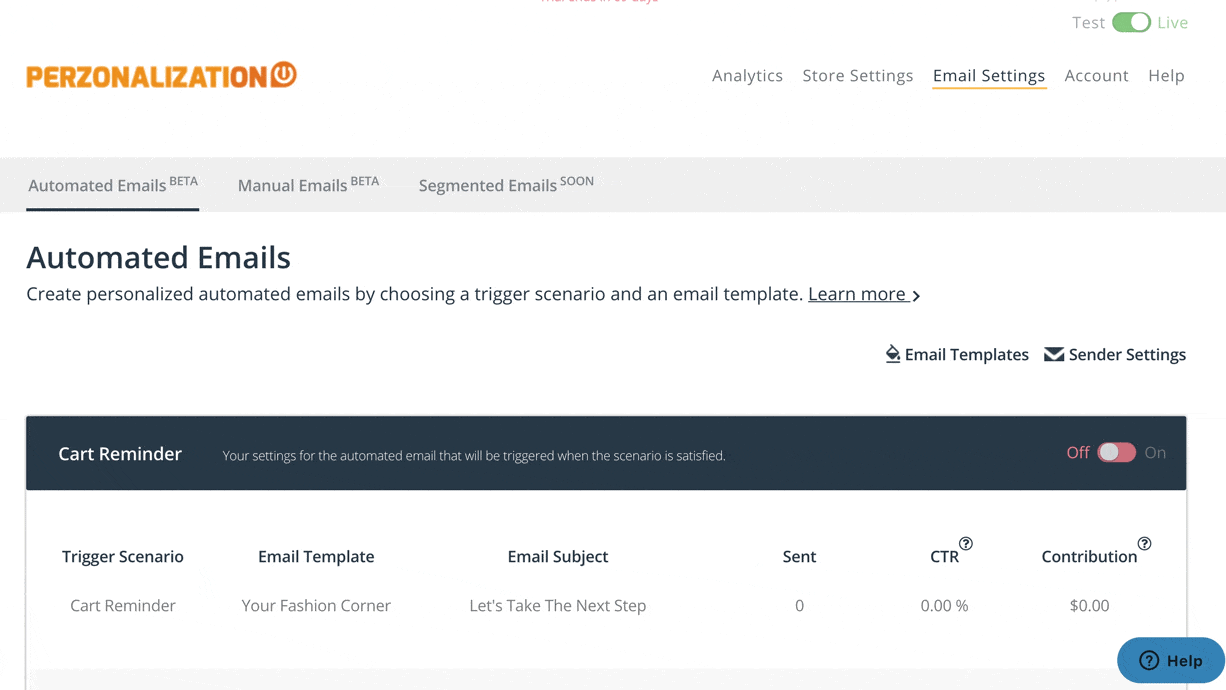
3. Manual Emails: Create ready-to-send personalized emails by choosing an email template and downloading its markup code. After downloading markup code, you are able to import it to any Email Service Provider (ESP) that you are using, and have recommendation blocks display personalized products when users open their emails. Learn how, below.
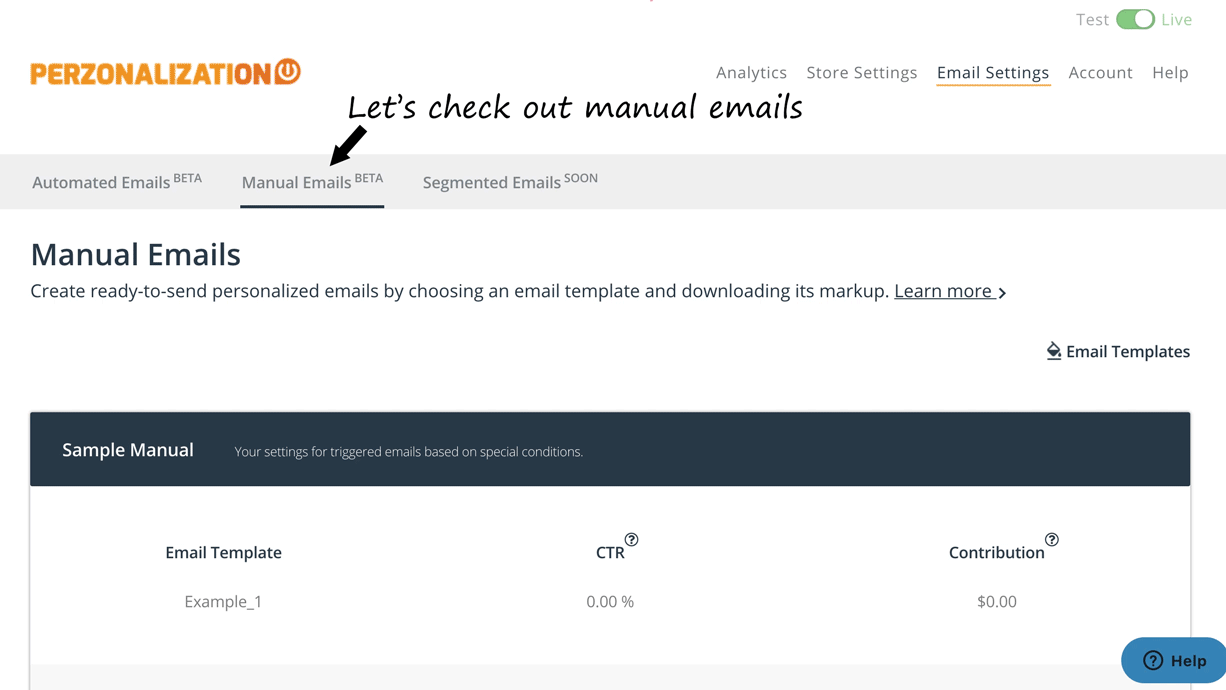
Track Perzonalization’s contribution to your store in real-time! See data like contribution to revenue, products which have been converted to sales, as well as the most converted and the most clicked products through Perzonalization’s recommendations.