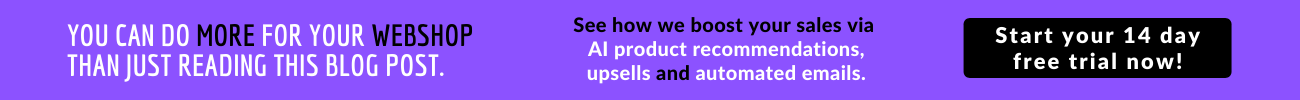What does shopping cart abandonment mean for eCommerce?
Let’s think about an online shopper. She chooses an item and places it in the shopping basket. What would you normally expect at this point? Completion of purchase, right? The answer is a big NO because nearly 75% of online shoppers are leaving their carts without a purchase. This awful situation is called “shopping cart abandonment”.
Are you asking yourself “How can I reduce shopping cart abandonment on my webshop?” Recover lost carts via automated and personalized emails! Install Perzonalization and start your 14 day free trial.
There is a critical fact that all online retailers need to admit; the moment your customers add something to their shopping carts, they are not browsing anymore – they are shopping! If you cannot give them what they are looking for during the eCommerce checkout process, they would eventually leave your website.
It is always good to believe in data and the Smart Insight research shows us that global cart abandonment in Q1 2017 alone was 75.6%. Shocked? Well, let me shock you some more. In the first quarter of 2018, online cart abandonment across industries was more than 75%.
Shopping cart abandonment rate is high because most of the checkout processes are not designed with care. Besides, shipping costs are not visible on the user interface pushing the customers to add items in their carts just to see what they’re going to pay for the delivery of items.
Shopping cart abandonment rate is high because most of the checkout processes are not designed with care.
As a seller, your objective with the cart is two-fold. You want your customers to finish the checkout process and complete their shopping without abandoning their carts, and you would want your visitors to continue shopping and put more products into their carts, thereby increasing the average transaction value.
But one thing that is standing in between the cart and the final payment is the mighty ‘Checkout Process’. This is typically the stage in the buying cycle which includes billing, payment and any other shipping information etc. It is this stage, which if not optimized, results in abandoned carts.
Shopping cart abandonment is a significant part of the web based shopping process that retailers give cautious consideration to. In the absence of a sales rep, convincing the shopper to finalize the order is often a hard task. This is the reason why most of the online shopping carts are turned into lost sales.
Online shopping cart abandonment rate is calculated by dividing the total number of completed transactions by the total number of transactions that were initiated.
Thus, the shopping cart abandonment rate formula goes like this:
total number of completed transactions
total number of transactions initiated
Shopping cart abandonment statistics
The stats around abandoned carts reveal the hard truth; most online retailers have difficulty in convincing their customers in buying from their online stores. All the marketing efforts put into driving traffic to web shops are blown away when the online visitor leaves without making a purchase.
Average shopping cart abandonment rate is dependant on the countrywide shopping habits as well as the purchase behaviours inside the shopping categories. According to Statista’s survey, the highest abandonment rate was in airlines category in 2018. This is something pretty much expected as the tax and other costs cannot be seen without adding a flight in the basket. The fashion industry, which has the lion’s share among all online carts, is still lucky in terms of the lower shopping cart abandonment rates.
According to Statista’s survey, the highest abandonment rate was in airlines category in 2018.– Tweet This!
Reasons for shopping cart abandonment
Online shoppers – especially Millennials – are quite demanding customers. This is something reflected in Baymard’s survey that shows the reasons for shopping cart abandonment.
By having a look at the above survey, we can comment that online shoppers demand low shipping costs, fast login (or no login at all), fast checkout, transparency, fast delivery, credibility, smooth user interface and payment with ease. It may be relieving for the online merchants that the top reasons for shopping cart abandonment are the ones that can be avoided if certain measures can be taken.
What to do with abandoned shopping carts?
There are some critical elements that determine whether your online visits will turn into sales or not:
A. What should your cart consist of / cart contents
B. How should these different elements be laid /cart layout
C. How can you optimize both these elements /cart optimization
A. The Importance of Cart Contents in Shopping Cart Abandonment
The contents of your cart should be clear and simple.
If you’d like to reduce the cart abandonment rate of your web store, the contents of your cart should be clear and simple.– Tweet This!
There should just be the right amount of information and details. Few things that need to be a part of your Cart page are:
- Small photos in the cart: This will not only help your customers to identify and confirm the products they have chosen but will also provide a nice presentation.
- A small description of the product: Along with the name of the product, you should include a short description giving additional information for the visitor to confirm that what they’ve chosen is appearing on the cart.
- Costs and Quantities: The costs and quantities of each item must be shown distinctly. The information should be legible and should be accompanied by sub-totals and the total.
- Editable Card Content: Make sure that the quantities ordered can be edited, without leaving the page. You can either incorporate a drop-down in the quantity box or include ‘+’ and ‘-’ buttons.
- Update Cart Functionality: Once changes have been made to the contents of the cart, there should be an “Update Cart” or “Update Quantities” button. This finalizes/confirms the changes made to the cart.
- Customer Support: This is an optional element, but definitely goes a long way to imbibe trust in your customers for your brand.
B. The Importance of Cart Layout in Shopping Cart Abandonment
Merely having all the right content in your cart page is not sufficient to reduce shopping cart abandonment. Having a clean and understandable layout is what brings out the best in your eCommerce cart page.
There are three goals you need to achieve from your cart page
- To get your customers to complete the purchase process.
- To increase the transaction value by encouraging them to continue shopping
- To build trust
There are typically two layouts for a cart page.
3 Goals In Cart Page: Get your customers to complete the purchase process, upsell and build trust.
SINGLE COLUMN CART PAGE
The one-column layout gives a list of all the products added to the cart, their prices, and at the bottom lists the total with a button to complete the checkout process. Mobile optimized eCommerce stores usually feature one-column cart layouts when viewed on a smartphone.
TWO-COLUMN CART PAGE LAYOUT
The two-column layout displays the products in a list in the first column and the second column contains the total and the button to complete the checkout process.
Links like “View Accessories” or “Continue Shopping” increase transaction value by promoting upselling and cross-selling. These are usually found next to the “Complete Checkout” button in case of “Continue Shopping” and below or next to the particular product in the case of “View Accessories”. There are many third-party apps like the one we have here at Perzonalization , which when integrated with your eCommerce store, will help you upsell and cross-sell products by recommending related products to your customers.
Links for customer support, warranty information or ‘Site Secure’ information accompanied by a list of payment options help to build trust.
Additionally, give your shoppers the opportunity to save their cart for later, or bookmark specific products as favourites.
C. The Importance of Cart Optimization in Shopping Cart Abandonment
In order to reduce shopping cart abandonment, the shopping cart page should be optimized. And for this, we need to first target the single biggest elephant in the room – high shipping costs and other costs that could be involved. So, let’s first deal with this and then look at the other elements of the cart which can be optimized.
When it comes to shopping cart abandonment, the issue of high shipping costs is the biggest elephant in the room. Tweet This!
SHIPPING AND OTHER COSTS
High shipping costs is the main reason behind the recent trend in increasing cart abandonment issues. This is also the reason why many major eCommerce players have now started playing around with this single aspect of cart optimization. From including free shipping as a part of a minimum order value to simply offering all-time free shipping and free returns, online retailers are trying to make this stage as smooth as possible.
However, one thing to keep in mind here is that it’s not merely enough to offer free shipping; it’s important that your customers are told about it at the very onset of their purchase journey, so that they can shop stress-free. Look at how Nordstrom informs its customers about free shipping at the very moment they start interacting with its customers.
Not only this, Nordstrom’s Meta texts feature its ‘free shipping, making this information readily available on all organic search results.
If you are wondering how smaller eCommerce stores – like Shopify stores – are going to afford free shipping all the time, PayPal recently announced a Return Shipping Refund Service, which basically allows you to offer free shipping and returns for payments made through PayPal.
It’s not merely enough to offer free shipping; it’s important that your customers are told about it at the very onset of their purchase journey, so that they can shop stress-free.
OFFER GUEST CHECKOUT
One of the shopping cart problems is related with the online shopper’s reluctancy in giving their personal information. To overcome this issue, always give your visitors a chance to browse through your store without them having to create an account. There is a reason why this accounts for 37% of your cart abandonment issues. When Amazon doesn’t mind doing this, I see no reason why you shouldn’t.
The guest checkout option is an example of reducing the chance of your customers’ “hitting the wall” in checkout process. When you give your customers the option to check out as a guest, you tell them that they can make a purchase without giving you their personal information. This helps reduce abandoned carts.
But if you have to get customers to log in, you can do two things to ease the process for them.
First, you could enable them to use their social media login to get in to your site. This takes away the effort of entering every single information manually and makes it possible to complete the registration with a single click.
Second, you could reward customer registrations. Offer them a discount or price reduction on certain products or give them free shipping, if they register. This will make your customers feel that they will actually get an award if they fill out the form.
If you have to get your online shoppers to log in during checkout, enable social media login and reward customer registrations. Tweet This!
EASE OUT THE CHECKOUT PROCESS FOR YOUR CUSTOMERS
Fewer clicks to checkout, the higher will be your conversion. There are a couple of tips I have gathered for you:
- If, for some reason, you need to have a couple of pages to be filled, give a visual indicator to your shopper on how far they have progressed in the process. Nixon’s cart page below will give you an idea on how this can be done.
- Add ‘checkout’ buttons at the top and bottom of the screen, so that no matter where the customer is, he is never far from one of those.
- Allow the customer to copy the shipping address to the billing address and vice versa. This will save them time and effort.
TAKE THE FEAR OUT OF YOUR CUSTOMERS
One of the main reasons for shopping cart abandonment is security concerns.
Make your customers feel that security of their personal information is something you take very seriously. Get an SSL Certificate and proudly showcase it on your payment page for your customers to see it.
The ‘https’ in your web address also means that your site is a secure site, and nowadays many people know these basics. So, host your eCommerce site on a secure site.
Last, but not the least, your privacy policy and terms and conditions should be in its place, which should have a security policy spelled out as well.
MAKE YOUR SITE STORE IMPORTANT DATA
Once a visitor creates an account on your site and fills up information like shipping method, billing and shipping addresses, credit card information etc., make sure that your site stores that information. This way, your customer doesn’t have to re-enter all the information every time she stops by. When people don’t have to waste their time on these things, buying becomes a one-click process.
OFFER MULTIPLE PAYMENT OPTIONS
Over and above the standard credit cards like Visa, MasterCard and American Express, offer other payment options like Debit Cards, Cash on Delivery etc. Although there is no hard and fast rule on how many payment options we want to give our customers, some simply prefer one payment method to another.
Consider allowing payment options such as Google Wallet, PayPal, Dwolla or similar other modes of payment available. Consider third-party integrations such as Amazon Pay. Sometimes, your payment options should also depend on the country you operate in.
MAKE ERROR MESSAGES SPECIFIC
Sometimes your customers may encounter errors despite your best efforts. If that happens, make sure that your errors are not generic. Ideally the error should spell out what the particular error is and how to resolve it. This will reduce customer frustration and will keep them moving forward instead of quitting.
REMIND YOUR CUSTOMERS ABOUT THE GOOD STUFF
When a customer has brought a product, he would want to know how soon the product is going to be delivered or whether he is entitled to a free shipping etc. Look at the checkout page from ASOS. It shows three key messages for all its paying customers.
These kinds of messages remind the customers that you care about them and their safety. It will immediately make them trust your brand and they will want to come back for more.
INCLUDE A GIFT WRAP OPTION
Amazon always uses this, and I like it because it makes me feel that Amazon is going a step further to save me from the effort of gift wrapping. It becomes particularly valuable around the holiday shopping seasons. These “little things” which add a personal touch and hels the shopper save time are very valued and remembered by customers.
PROVIDE FINANCING OPTIONS FOR HIGH-TICKET ITEMS
Consider some creative and trending financing options for those high-value items. Use Paypal’s “Bill me Later” function or offer payments in installments (EMI). This will have a two-fold benefit. It will move your high-ticket products faster and also encourage customers to buy that product instead of leaving it in the cart.
How to reduce shopping cart abandonment by optimizing the experience on the whole webshop?
A. Mobile optimization
This is important, considering almost a third of eCommerce transactions come from mobiles and tablets. Make mobile optimization a priority for better sales and improved conversions. You will definitely see a reduction in your cart abandonment.
B. Put promo codes on your website
No one wants to off-site to a coupon directory to find a promo code. Keep your promo codes in your check out page where your customers can see it.
C. Announce the discounts
Everyone loves a good deal. Showcase products which go through a price reduction. Show the previous price of a product. This will encourage your customers to grab the product while it is still on sale.
D. Tell your users why you are asking for specific information
Remember, that your customers are already giving up too much when they enter sensitive information like their credit card details. If you need specific information like their date of birth, which ideally doesn’t have any direct connection to their purchase, give them reasons for asking for such information. May be you are offering special discounts on birthdays. Tell them that.
E. Provide 24/7 customer support along with a 365 day return policy
It is normal human psyche to stick to a brand which is always there to listen. Make sure you incorporate that in your store. Provide customer service to your shoppers at all times, and show them that you care. Add a 365-day return policy for that icing on the cake.
F. Use one of the automated cart abandonment solutions
There are great shopping cart abandonment solutions that can help you prevent recover your lost sales or prevent abandoned carts in the first place. Let’s go review those software tools.
Exit intent pop-ups
It is possible to predict if a customer is going to leave your website or not. An intelligent tool can decide when an online shopper will abandon his cart and then display a checkout pop-up to create urgency. The pop-up text might include a message like this; “Don’t go! You’ve got products in your cart. Get 5% off your purchase when you use this code.” One of the app developers Optimonk provides exit pop-up solutions for Shopify stores.
Facebook Messenger
Conversational marketing has grown into a huge communication channel for the eCommerce brands. If you are in online retail, you can easily add a Facebook Messenger app on your website and set it up to ensure that it pops-up whenever a shopper is about to leave her cart.
Push notifications
Like Facebook Messenger, push notications on web or on mobile apps help online retailers recover their lost customers via sending notifications each time a cart is abandoned.
Cart abandonment emails
You will always have some cart abandonment even after you have done your best. For those times, take the help of email marketing. Use Perzonalization’s automated emails to send shopping cart abandonment emails to your customers and create a sense of urgency in your emails. We have observed 22% open rate on the cart reminder emails we sent out for our clients.
. Use Perzonalization’s automated emails to send personalized shopping cart abandonment emails to your customers. Tweet This!
Your Checkout Optimization Checklist
| DO-s | DON’T-s | |
| 1. | Display thumbnails of items in the cart | Force Users to register |
| 2. | Give them the option of Guest Log in | Hide Shipping or extra costs |
| 3. | Provide Customer Support info at all times | Add coupon codes on the checkout page |
| 4. | Enable visitors to go back and continue shopping from the cart page | Try to cross-sell all the time |
| 5. | Have a Checkout progress Indicator | Clutter your checkout page. |
| 6. | Highlight the important steps with CTA | Hide the most important information. |
| 7. | Inform about Products’ availability | Make your background colour for the checkout page jazzy. Make sure the background colours serve true purpose. |
| 8. | Allow multiple payment options | Ignore your font size and don’t make your customers squint. Reserve bigger font size for important information and smaller size for terms and conditions.
|
| 9. | Save all customer information, even for guest login | Overuse whitespace and confusing line breaks. |
| 10. | Use cart abandonment mails | Put any information on the Checkout Page which can distract your customers – like header and footer navigation, related products, banners etc.
|
| 11. | Add third-party security badges on the payment page | |
| 12. | Reduce the number of steps required to checkout | |
| 13. | Enable address look up/predictive entry tools | |
| 14. | Include a Gift Wrap option | |
| 15. | Provide financing options for high-ticket items | |
| 16. | Incorporate clear and helpful error messages |
Some Checkout Page Best Practices
-
BERKEY WATER
Berkey Water here is a really good example of displaying security information on the checkout page. There is no way a customer will miss that when he is entering his credit card details here.
-
COUTURE CANDY
This is another neat checkout page I really like. This page spells simplicity. It removes all distractions, and it pulls the cart summary information down as you progress.
-
SIERRA DESIGNS
This is a very strong cart page and a lot of research must have gone into this one. I like the way it provides a summary of the order, followed by a clear ‘Next Step’, and all the way to the next stage of the checkout.
-
BELLROY
Now, Bellroy has managed their cart abandonment issues really well. It’s a one-page checkout, which is always a better option, and it also gives its customers a disclaimer about shipping costs, which keeps customers informed what they are paying for.
-
FAB
Speaking of social logins, Fab does a neat job of providing an option to login with Facebook to complete the purchase – thereby saving valuable customer time. Additionally, they also clearly display the shipping cost for each item separately.
Shopping Cart Abandonment: Wrapping it all up
Ultimately, the checkout process should be as convenient as possible for the user, and it is safe to say that there’s no such thing as an optimum checkout process. The results will always vary depending on the product you are selling, demographics, price point and various other factors. The best results are likely to come only from continuous testing, monitoring and improvising.
For starters, in order to prevent cart abandonment, you need to ensure that the page is well designed and avoid confusing your shoppers – simplicity and user convenience are really the winners here!
The actionable tips/hacks I have mentioned in this article will help you to improve your checkout process and improve your conversions. So, let us know how it went!
Curious to learn more? Take a look at related posts!
- WooCommerce Abandoned Carts: Your Worst Nightmare
- Shopify Abandoned Carts Problem: How Can You Recover Those Carts?
- Average eCommerce Conversion Rate: Is your store crashing it?
- The Comprehensive Guide to eCommerce Conversion Optimization in 2020