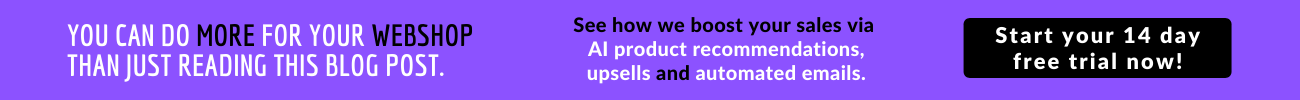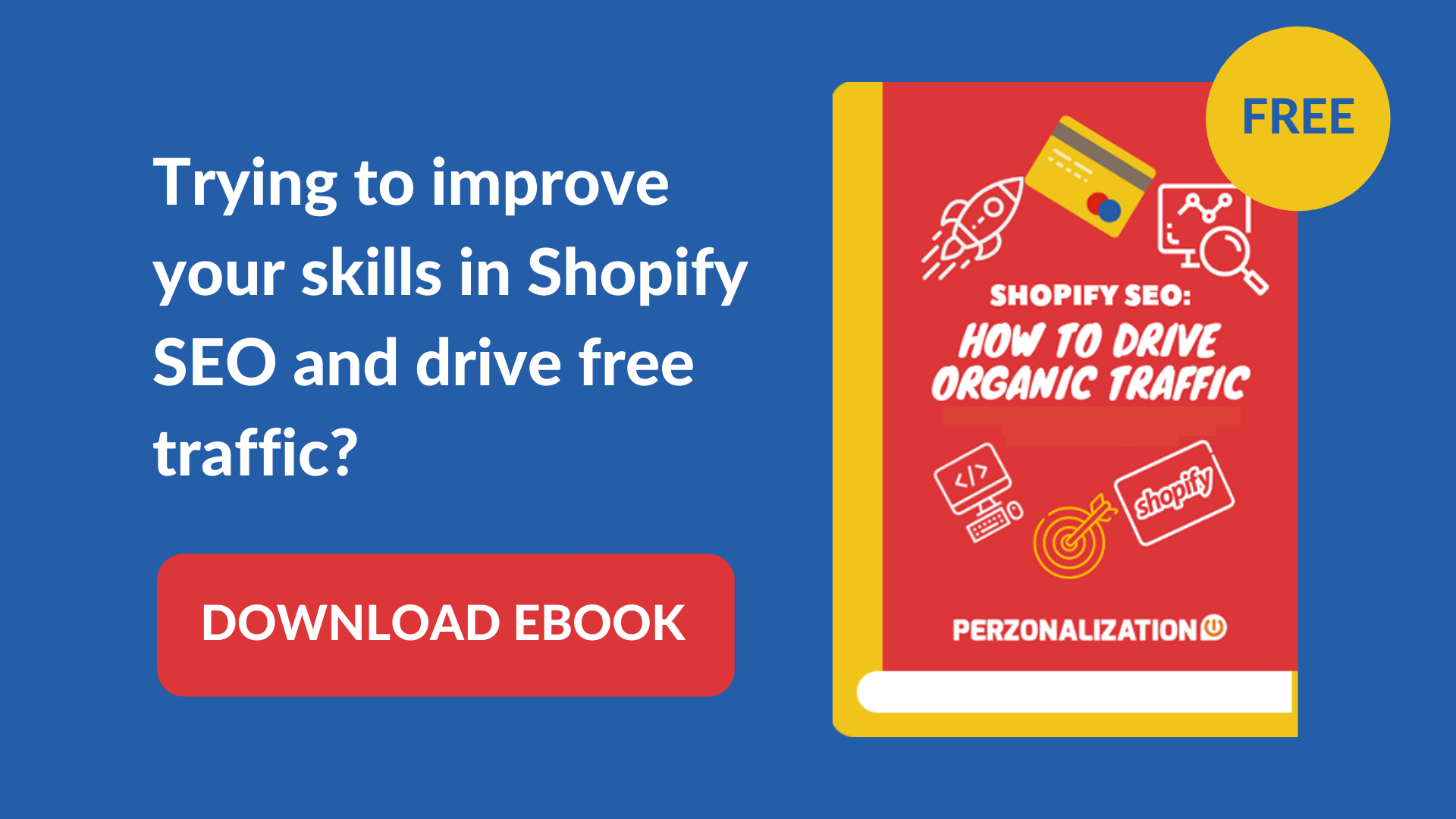When you have set up your online store on Shopify, the latter provides you with a free “Myshopify” domain. So, if the name of your store is MyBeautifulStore, your store URL will be MyBeautifulStore.myshopify.com. Although many store owners may choose to change their domain, in Shopify’s records that store is referred to as abc.myshopify.com (abc being the name of the store). And not only this, every time the merchant needs to log in to his Shopify site, he has to login through abc.myshopify.com.
However, there are plenty of hacks and tricks that a MyShopify store owner can follow in order to optimize his Shopify online store.
Leverage the power of images on your MyShopify Store
A MyShopify online store allows its users to separately edit image alt texts and image names – making sure that you give each product image a more individualistic alt text description that aligns with your image, and ideally uses some of your primary product keywords.
Choose from the list of available Shopify apps
There are some great apps for MyShopify stores. These apps help Shopify websites to function at its optimum. So that you don’t get lost when you see those long lists of apps, we will list 5 plugins for you that Every MyShopify onlinestore should start With.
- Perzonalization Shopify App –Perzonalization’s Shopify App provides real time product recommendations and boosts sales for your MyShopify store by up to 15%. It helps your customers choose the right products and helps personalization of the eCommerce store.
- MailChimp for Shopify – MailChimp for Shopify allows you to integrate your Mailchimp account with your Shopify store. This applets you automatically add your customers to Mailchimp, trigger email campaigns based on buying behavior, and easily promote your MyShopify store.
- Product Reviews – Shopify Product reviews enables you to add a customer review feature to your products. Product reviews are a great way to increase sales and engage your customers, provided that most online sales happen based on customer reviews.
- Google Shopping – Google Shopping allows you to sync your MyShopify store with the Google Merchant Center, seamlessly by using a direct, automatic API feed to keep your listings updated.
- Plug in SEO –Plug in SEO tells you if your MyShopify store has any search engine performance issues that need to be fixed. Once installed, the app checks your store’s homepage and displays details.
Use Google Analytics
Google Analytics should be the best tool if you’re looking for amazing analytics for your online store. Google Analytics help you measure your store’s performance at all stages and tells you what is working and what isn’t.
Use Split Test Strategy
You can find out if the pricing strategy for your products is ideal by split testing prices in your store (for free). It’s a great way to see how much customers are (and are not) willing to pay for your products. The Qbot Shopping App is a great tool for split testing prices for your Myshopify online store.
Use Link Building
In the ‘eyes’ of Google, the more quality sites you link your MyShopify store with, the more authoritative you will be proven in your niche. This is also a very important ranking factor, and hence, it’s criticality is worth understanding.
MyShopify stores are easy to set up and use without the fuss of development costs and servers, and the admin interface is clean and uncluttered – which is great for eCommerce startups. Once you learn how to work with a Shopify store, you can be rest assured that you will never look back.
Curious to learn more? Take a look at related posts!
- Advantages of Using Shopify: A Guide for Newbies
- Best Shopify Apps to Boost Your Sales in 2020
- The Upsell Shopify App: 5 Reasons Why You Need to Upsell
- Best Payment Gateways for Shopify
- An Anatomy Of The Best Shopify Fashion Stores
- Shopify Dropshipping Tutorial – Your Step By Step Guide To Creating A Successful Dropshipping Business