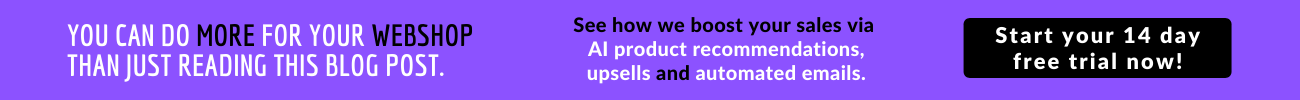Google Tag Manager (GTM) is a user-friendly, web-based interface/tool that simplifies the process of working with different tags on your online store – Tweet This!
If you are in eCommerce, you are probably collecting all sorts of data through Google Analytics in order to expand the reach of your store while increasing your sales and engagement. And you must be loving Google Analytics because it’s really a quite simple tool!
Online marketing thrives on data. No matter whether you have a large e-commerce site, or a small business site, it’s imperative to understand how your audience interacts with your site. However, collecting data is just one part of it, and tools like Google Analytics just aid the process. The real work is done by tags, and that is where Google Tag Manager Enhance eCommerce comes into play.
But let’s take it slow.
What are Tags?
Tags, in a general sense, are snippets of code you add to your website’s JavaScript or HTML to extract or collect certain information and send it to third parties. You can use tags for different purposes – like monitoring form submissions, scrolling tracking, generating heat maps, remarketing, conducting surveys, or even for tracking how people arrive at your site. They’re also used to monitor specific events like clicks on certain links, file downloads, or items removed from a shopping cart.
Download your guide and find out how you can reduce your eCommerce bounce rates.
Each tag tracks something different. For example, you might have created a tag just to see how many people fill out the form on your website’s “Contact Us” page. That tag then sends a more precise information to a third party, Google Analytics, or AdWords.
These days, there are tags (also known as pixels/ scripts/ tracking codes) for everything. Google Analytics, Twitter, Facebook, LinkedIn, AdWords, etc. – all advise you to add codes to your website for eCommerce tracking and to track advertising performance. And although, at a glance, adding tracking one by one doesn’t seem like a big deal, adding all kinds of tags can be quite overwhelming, especially when the bloated JavaScript code begins to make your site slow. Also managing all these tags can be quite challenging. You need to test your tags and keep them updated, and continuously pray that they don’t break your website.
What is Google Tag Manager?
Google Tag Manager (GTM) is a user-friendly, web-based interface/tool that simplifies the process of working with these different tags. With GTM, you’re able to add, edit, and disable tags without anything to do with the source code.
There are three main aspects of the Google Tag Manager:
Tags: Snippets of JavaScript or tracking pixels (explained earlier)
Triggers: This tells GTM when or how to kick off a tag. These will tell the GTM when to do what you want it to do.
Variables: Additional information GTM might require for the Tags and Triggers to work.
Although Google Analytics can provide most of the major insights; by tagging your eCommerce site with GTM, you will be able to collect much more data than you can do otherwise. With Google Tag Manager, your entire eCommerce tagging process becomes a lot easier. All you do is embed a code into your site pages once, and then every time you want to create a tag, Google Tag Manager codes it and embeds it in the site for you.
Google Tag Manager (GTM) is a user-friendly, web-based interface/tool that simplifies the process of working with different tags on your online store – Tweet This!
Why use Google Tag Manager?
- Simplifies the process of adding tags
For one, it simplifies Google Analytics eCommerce tracking. Earlier (prior to GTM), setting up eCommerce tracking meant manually updating the JavaScript snippet, and that could be a complex process by itself. And then there was the additional task of maintaining what you wrote.
Google Tag Manager simplifies all of this by providing that framework. And because of that, the way you write and apply it is lot less riskier and much simpler. It’s managed by a platform ensuring you that it’s always working correctly.
- Eliminates website version risk
Google Tag Manager protects you from unnecessary website upgrade risk by providing you with a consistent interface between your eCommerce website and what you integrate it into. Since you manage the GTM integration yourself, it’s highly unlikely that a version upgrade will disrupt it.
Are you able to showcase AI powered related products, upsell items and frequently bought together products on your Shopify store? To get all of these and more, install Perzonalization for Shopify now and start your 14 day free trial.
- Ensures seamless swaps and updates of integrations
Google Tag Manager makes it quite easier for you to replace or update your web store integrations. For instance, replacing your web analytics platform becomes a minimal (or no) coding matter. Additionally, GTM allows you to set up and test any new tag-based integrations that you want to use.
Google Analytics eCommerce
Primarily, there are two types of Google Analytics eCommerce implementation methods:
- Standard eCommerce
- Enhanced eCommerce
Standard eCommerce reports in Google Analytics enable you to measure transactions and analyse purchase activity on your website. You can also see product and transaction information, conversion rate, AOV, time to purchase, and certain other data.
Enhanced eCommerce adds some additional functionality to your Google Analytics standard eCommerce reports. Enhanced eCommerce provides insights such as the time of adding items to shopping carts, the time of the checkout process, and the time of the transaction. With enhanced eCommerce, you will also be able to identify those customer segments that fall out of the shopping funnel.
Let’s look at Google Enhanced eCommerce in a little more detail, because this tutorial is about Google Tag Manager Enhanced eCommerce.
What is Google Enhanced eCommerce?
Simply put, Google Enhanced eCommerce enables marketers to fully customise Google Analytics around your site’s purchasing funnel. The installation of its plugin unlocks new potential in terms of offering loads of actionable insight into the financial performance of your website. This may include checkout behavioural analysis, product impressions, transactions, and much more.
You reap the benefits of Google Enhanced eCommerce when you:
- Sell products online
- Want to improve the checkout journey
- Want to understand how promotions drive your sales
- Want to track those things which don’t directly fall under Google Analytics’ predefined product schema (such as profit margin, stock status, local branch selected for order collection)
The reports generated by Google Enhanced eCommerce offer insights that can be:
- Behavioral, which demonstrates how your users interact with your website (while shopping or during check-out), whether they are put off by your check-out process, and which users are not viewing any of your products.
- Product-focused, which gives you performance by SKU or Brand. It also gives you certain insights such as which products are bought in bulk or one-off, which product pages fail to convert, your top performing products and revenue-driving products, and which products have the highest “add-to-basket”.
- Promotional, which tells you how your promotions are driving your sales, which of your shoppers are deal hunters, which of your promotions worked better than your earlier ones and vice versa.
You will find the following different kind of Enhanced eCommerce Google Analytics depending on the platform your site is built on:
- Enhanced eCommerce Google Analytics plugin for WooCommerce: This is a free plugin for WooCommerce stores that allows merchants to use the Google Analytics Enhanced eCommerce feature for online stores on WordPress. It has a simple and quick installation and supports reports like the Shopping behavior Report, Checkout Behavior Report, Product Performance Report, and Sales Performance Report. It also captures the Guest Checkout functionality and captures product impressions, products that have been added to the cart and even product clicks – on all the product pages. You can also set your local currency on this plugin
- Google Analytics Enhanced eCommerce Magento: For your Magento store, you can use Google Tag Manager, Magento in order to add tracking tags for personalization, audience measurement, and search engine marketing. Google Tag Manager directly transfers the data and events to Google Analytics Enhanced eCommerce and other third-party analytics solutions, to produce a clearer picture of how well the site and its different elements are performing.
- Google Analytics Enhanced eCommerce Shopify: For those of you who have their online stores built on Shopify, you can use the Shopify Google Tag Manager with your Shopify Plus online store, as long as you:
- Use Shopify’s integration for Google Analytics and Facebook Pixel instead of using them with Google Tag Manager.
- You copy the code snippets that are provided by Google Tag Manager, into your checkout.liquid theme and theme.liquid files.
Google Analytics eCommerce vs Enhanced eCommerce
Google Analytics eCommerce has been around for years and it is probably doing a fairly good job for you.
So, what’s different with Google Analytics Enhanced eCommerce reporting?
With Google Analytics Standard eCommerce, you have access to the following reports:
- A general overview of transactions, revenue, conversion rate, and AOV.
- An overview of individual product revenue and quantity sold.
- An overview of individual transactions and other aspects like tax, revenue, and shipping associated with each.
- The number of days between a visitor’s first visit and a purchase.
However with Google Analytics Enhanced eCommerce, you get insights on:
- The Shopping Behaviour Report which is a funnel showing total number of sessions, sessions with product views, sessions with Add to Cart, sessions with checkout, sessions with transactions abandonment at every point in the funnel.
- Checkout Behaviour Report which gives you a complete view of each checkout step, including the points where the user is dropping off the sales funnel.
- Product List Performance Report which allows you to view individual product impressions and CTR.
Are you able to showcase AI powered related products, upsell items and frequently bought together products on your Shopify store? To get all of these and more, install Perzonalization for Shopify now and start your 14 day free trial.
With Google Analytics Enhanced eCommerce reporting, you are not restricted in terms of your tracking. It brings the minutest of details to the forefront enabling to understand which aspects of your store needs optimizing. These include:
- Customer behavior
- Customer engagement
- Coupon and discount performance
- Refund reports
- Product performance reports
- Detailed affiliate reports
- Cart abandonment rates and causes
- Content marketing reports
It is to say that with Google Analytics Enhanced eCommerce, you will have a better conversion tracking. You will get to fire certain events when your user visits the product detail page which will help you to know how often a product that was added to a cart is in fact bought.
Enhanced eCommerce & Google Tag Manager – How do they work together?
Enhanced eCommerce is undoubtedly one of the finest reporting user interfaces that Google Analytics offers. And when teamed up with Google Tag Manager, it is pretty much the next generation eCommerce tracking that is there.
However, before you set up Enhanced eCommerce Google Tag Manager, you need to review the following checklist:
- You have upgraded your Analytics web property to use Universal Analytics backend
- You have turned on Enhanced ECommerce in your Analytics settings
Enhanced eCommerce is undoubtedly one of the finest reporting user interfaces that Google Analytics offers. And when teamed up with Google Tag Manager, it is pretty much the next generation eCommerce tracking that is there. – Tweet This!
The important thing to remember here is that you will not be able to use both traditional (Standard) eCommerce and Enhanced eCommerce in your Analytics views. Hence, it is advisable that you first create a new web property where you enable Enhanced eCommerce to check and learn the new feature set before adding this into your live production web property.
The good news is, enabling Enhanced eCommerce will preserve your existing eCommerce data in your Analytics views. Transactions and product data collected using the traditional (or ‘standard’) eCommerce tracking will now be available in your new reports as well.
Step 1: Enable Enhanced eCommerce in plugin settings
Step 2: Check the tag type of your Google Analytics main pageview tag and change the Change the Tag Type to Universal Analytics. Remember that changing the tag type will reset every custom setting you have had earlier. So, write your setting before changing this.
Step 3: Enable Enhanced eCommerce in your Universal Analytics tags
[Since all the above mentioned steps are technical nature, I would recommend a developer if you do not have the required knowledge.]
Google Analytics Enhanced eCommerce tracking is a true blue example of what Google Analytics does best – intuitive reporting at your fingertips. It helps you in remarketing by identifying those shoppers who are of the most value to you, lets you know how many people you are losing in the check-out process, and gives you more visibility in terms of offering a complete cross-section view of your web store through its reports. In a nutshell, it’s a killer combination that your online store is missing. I hope that this Enhanced eCommerce Google Analytics guide has proved helpful.
Curious to learn more? Take a look at related posts
- How To Use Google Analytics For eCommerce To Track Your Visitors In 2021?
- A close look at predictive analytics from an eCommerce angle
- 6 Most Important Metrics for eCommerce