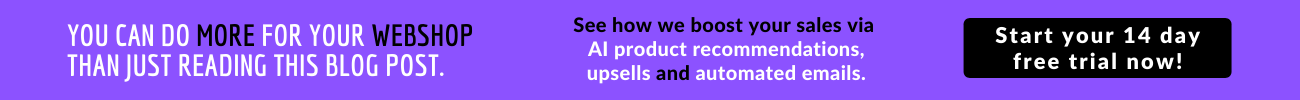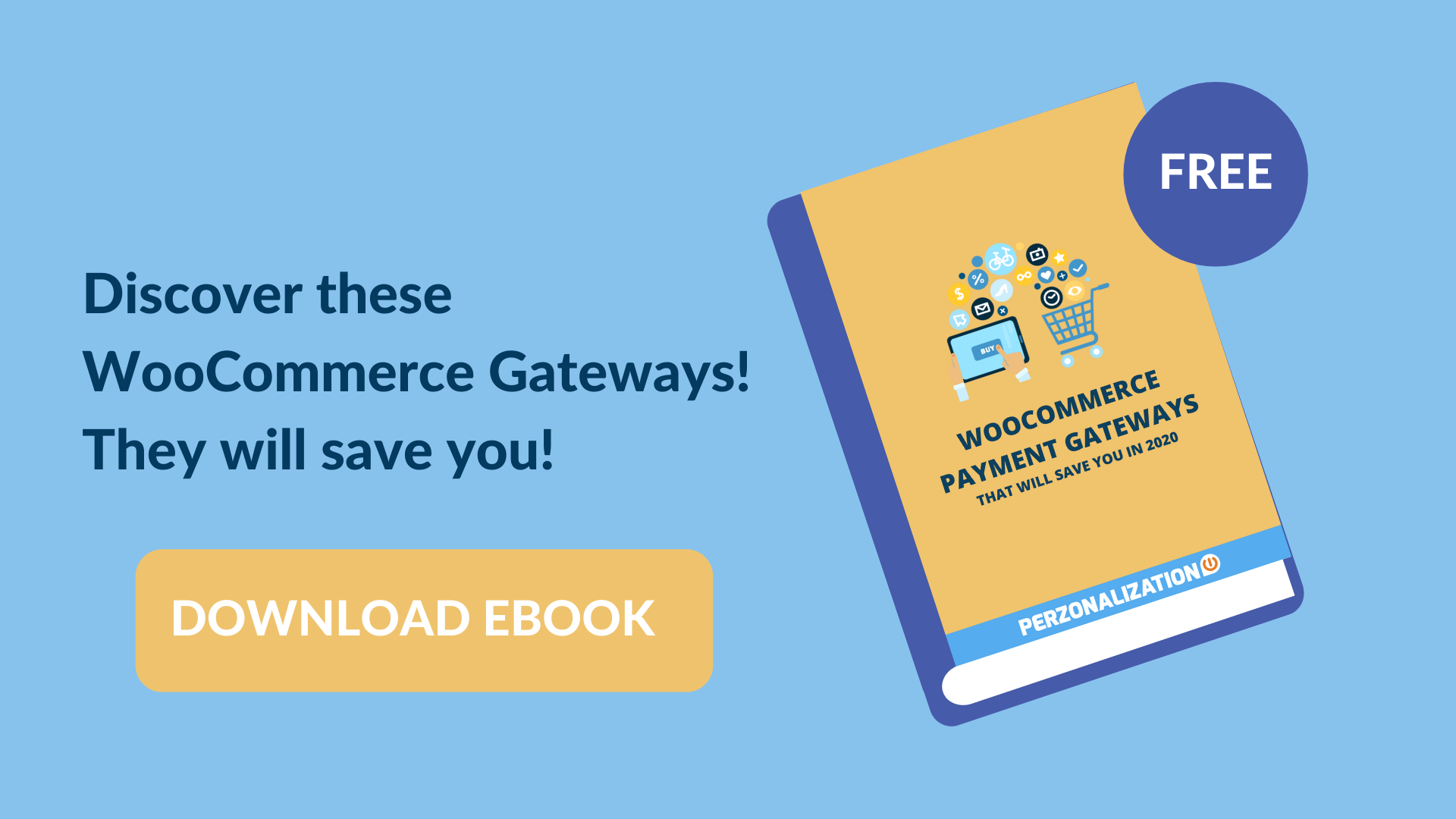If you are running your business on a WordPress WooCommerce platform, the only way to transform your eBusiness into a WooCommerce multi-vendor marketplace is by installing myriad plugins that support multi-vendor for WooCommerce operations. – Tweet This!
When you search for the most popular eCommerce stores in Google, you are most likely to come across prominent names like eBay, Amazon, Flipkart, Walmart, Airbnb and Etsy. Although these eCommerce giants work on diverse business models and sell different products/services online, the one common factor that brings them together is their multi-vendor operations feature. In short, these online stores are all multi-vendor marketplaces.
Considering the growing popularity of multi-vendor marketplaces in the eCommerce domain, many novice entrepreneurs now want to build and launch similar online stores like Amazon and eBay. However, starting an eCommerce multi-vendor marketplace model is not all easy as it sounds. Since this article is all about WooCommerce multi-vendor marketplace, let’s briefly understand how this business model works for WooCommerce or WordPress.
Are you able to showcase AI powered related products, upsell items and frequently bought together products on your online store? To get all of these and more, install Perzonalization for WooCommerce now and start your 14 day free trial.
Multi-vendor marketplace for WooCommerce platforms
If you are running your business on a WordPress WooCommerce platform, the only way to transform your eBusiness into a multi-vendor marketplace is by installing myriad plugins that support multi-vendor for WooCommerce operations.
You will find plenty of plugins and themes on WooCommerce that offer multi-vendor marketplace operations. One of the best recommended is the Dokan WooCommerce plugin that helps you seamlessly convert your web store into a multi-vendor marketplace. Similarly, there is the YITH WooCommerce plugin for multi-vendor operations that allows an eCommerce owner to create a full-fledged store and manage two or more vendors at the same time.
But before we dive into the details of these plugins, we shall first discuss in detail the systematic approach to building a WooCommerce multi-vendor marketplace. Before you install one of the multi-vendor marketplace plugins in your online business store, you should learn about this marketplace approach in detail. Without understanding the concept, installing a plugin on your web store is of no value.
What is a multi-vendor marketplace?
You must be familiar with the concept of a “bazaar”; a weekly marketplace or shandies where sellers or traders from different places gather at a common place to sell their goods and services. The same concept is applied to the online space.
For a specific definition, a multi-vendor marketplace or eCommerce marketplace is a virtual platform where you can find different products and services from different vendors being sold on the same platform.
The owner of the marketplace (in this case, it’s you) is primarily responsible for attracting potential buyers and processing transactions. The vendors, of course, deal with manufacturing, inventory, packing and shipping related work.
Why do you need a multi-vendor marketplace?
To keep up with the increasing rate of competition in the eCommerce sector, it is necessary that you have an advanced and ultra-modern online store. Your store must be updated with the latest technologies, which will help your customers shop for products or services with ease and efficiency. Multi-vendor marketplaces offer a plethora of opportunities that single vendor stores cannot compete with.
With a fully-fledged multi-vendor marketplace, you can design web stores like eBay where any user can sell any item or perhaps create a niche multi-vendor store focused on a particular product or service category such as gadgets or automobiles, etc. – the opportunities for running a business are nearly endless.
Furthermore, having other vendors onboard, online storeowners can provide products or services they aren’t able to offer themselves. Multiple vendors can enhance the brand value of your store by increasing online web traffic.
As a manager of your online store, you need not keep an inventory. You can act as an intermediary for suppliers instead of being a supplier yourself. Moreover, you can also charge vendors a separate fee for selling their products and services on your online store. This option can generate revenue and open new business opportunities.
With your online store following a multi-vendor marketplace, sellers get a chance to empanel with you and sell their products and services hassle-free. They do not have to undergo the stress of opening a new store. Similarly, sellers can also make use of the existing web traffic to get better visibility.
What do you take into consideration before building a multi-vendor online store?
As mentioned earlier, building a multi-vendor marketplace is not an easy task. You will need to understand the multi-vendor business concept thoroughly before fully venturing into it. There are several aspects of a multi-vendor marketplace that you must keep your eyes on.
The two key factors that you will need to take into consideration before building a multi-vendor marketplace are:
- Managing the store
- Striking a balance between managerial tasks and vendor activities
If your WooCommerce multi-vendor marketplace is a puzzle, each component contributing to your business represents a piece of the puzzle. Even if one piece of the puzzle is lost, your multi-vendor marketplace cannot function and perform impeccably in the actual market out there.
So for instance, if you are in charge of inventory, but not packaging or you do not have a suitable vendor to package the goods, your eCommerce store will not have the finished product required to drive sales. Customers will instead jump to another online store that offers them a better shopping experience.
It’s also imperative to know what part of store management must be executed by the eCommerce storeowner (you) and what can be done by the vendors. By segregating and dividing tasks, you can eventually focus on less important tasks and handhold major workloads like controlling and processing transactions.
Managing a multi-vendor marketplace involves a balance between vendor activities and managerial tasks. Going back to selecting a WooCommerce multi-vendor marketplace plugin, this means a strong base that lets you balance the two.
Managing a multi-vendor marketplace involves a balance between vendor activities and managerial tasks. Going back to selecting a WooCommerce multi-vendor marketplace plugin, this means a strong base that lets you balance the two. – Tweet This!
An imbalance between vendor activities and managerial capabilities can spell trouble for your online web store. For instance, you manage an online store where vendors sell only car components. If a vendor adds a product like a smartphone (which is totally different from the components sold in your store), this can confuse your potential customers and drive them away from your web store. Effectively monitoring and evaluating vendor activities would avoid this issue.
Is WooCommerce good for building a marketplace?
Over the years, most eCommerce entrepreneurs have turned to WooCommerce to convert their WordPress website into a fully functioning multi-vendor marketplace. When eCommerce owners want to add any complex functionality to their marketplace, they look up to WooCommerce multi-vendor marketplace plugins as these plugins are simple to integrate and easy to use.
Furthermore, all WooCommerce multi-vendor marketplace plugins are customizable, extendable and open source.
As per the data generated from WooCommerce, most eCommerce owners are:
- Designing and building web stores/marketplaces for themselves. Majority of them (84 per cent) are purchasing extensions for stores, as they are easy to use and integrate.
- Converting their stores efficiently into multi-vendor marketplaces with the help of WooCommerce Plugins
- Diversifying their business. With the help of WooCommerce multi-vendor plugins, owners are spread across different verticals.
- Able to conduct business globally. Many eCommerce owners from across the world find it easy to use WooCommerce multi-vendor marketplace to conduct international business.
- Adding design features that appeal to marketplace users via multi-vendor marketplace WordPress themes.
Which are the best WooCommerce multi-vendor plugins for web stores?
Several enthusiastic eCommerce entrepreneurs, like you, always seek better options to build and create the best multi-vendor marketplace they can offer to potential customers. Till today, WordPress is considered the best CMS to build multi-vendor marketplace. It has the highest growth rate and almost half of the web stores are built with it.
Similarly, WooCommerce is also known for its easy-to-integrate eCommerce plugins. Installing plugins is one of the quickest ways to convert your store into a multi-vendor WooCommerce marketplace, perhaps even one of the easiest ways to sell products and services. WooCommerce offers a wide range of plugins and extensions for building a multi-vendor marketplace, but it is rather difficult to decide which is the best choice for your multi-vendor web store.
To simplify your search, we have compiled a list of some of the best WooCommerce multi-vendor marketplace plugins that will match your current needs. Although WordPress supports 15 plugins for creating multi-vendor marketplace, we will focus on the top 5.
Dokan is one of the most reliable and best multi-vendor extensions powered by WooCommerce. It has superior features to build your own multi-vendor marketplace within a span of just 30 to 45 minutes. Dokan is unique of its kind and the most sought after WooCommerce plugin by most eCommerce owners.
(Source: https://wedevs.com/30625/best-woocommerce-multivendor-plugin/)Dokan has its own set of benefits that makes it the best among all other WooCommerce plugins. Its advanced admin features and frontend vendor dashboard allows users to take control of the store and manage activities with relative ease.
Are you able to showcase AI powered related products, upsell items and frequently bought together products on your online store? To get all of these and more, install Perzonalization for WooCommerce now and start your 14 day free trial.
Dokan can definitely secure the first place for the best WooCommerce multi-vendor marketplace plugin by the number of innovative features it offers. With its exclusive design features and premium modules, you can build the best multi-vendor marketplace that will surely attract a good amount of web traffic to your store.
If you are already familiar with the Dokan WooCommerce plugin, here’s another popular and new multi-vendor marketplace WooCommerce plugin called WC Vendors Pro. This plugin is similar to the Dokan plugin in many ways. Likewise, Dokan plugin was launched earlier. WC Vendors became trendy and was well received by many eCommerce entrepreneurs thanks to its inimitable marketing strategy and support.
(Source: https://wedevs.com/30625/best-woocommerce-multivendor-plugin/)The WC Vendors marketplace plugin has multiple features that can offer you with a complete working WooCommerce multi-vendor marketplace. Dokan and WC Vendors have similar prices. If you are looking for an affordable multi-vendor marketplace with minimum capabilities and frontend feature, then the WC Vendors WooCommerce plugin is the most suitable one for you.
YITH Multivendor is another unique WooCommerce plugin that lets you build a multi-vendor marketplace where vendors can sell their products/services and get a commission for each sale. This WooCommerce plugin is specialized in downloadable products.
(Source: https://wedevs.com/30625/best-woocommerce-multivendor-plugin/)Unlike its counterparts, the YITH WooCommerce plugin does not support a frontend dashboard for sellers/vendors. Besides, it does not have features to add or update products from the frontend. If you are keen to integrate frontend functionalities to this plugin, you will have to purchase another addition extension “YITH Frontend Manager for WooCommerce”.
YITH Multivendor offers only PayPal payment gateway while other plugins like Dokan and WC Vendors support multiple payment gateways.
With this WooCommerce vendor plugin, you can effortlessly build a complete multi-vendor marketplace on your WordPress CMS. The best part is, this WooCommerce plugin offers its main functionalities for free. However, if you are looking for some advanced features or frontend capabilities to enhance your virtual marketplace, you can always purchase extensions supporting this plugin.
(Source: https://wedevs.com/30625/best-woocommerce-multivendor-plugin/)The WC Marketplace plugin supports payment gateways like Stripe and PayPal. It also offers additional features like vendor approval capabilities, automated payment scheduling, admin control options and payment on withdrawal.
The WooCommerce Product Vendors plugin is the original product of WooCommerce. It offers an array of multi-vendor features for your WooCommerce store. This plugin is still in its developing stages and has a long way to go when compared to the other WooCommerce marketplace plugins trending in the market.
(Source: https://wedevs.com/30625/best-woocommerce-multivendor-plugin/)The WooCommerce Product Vendors plugin works on the backend of your eCommerce store. Although this plugin does offer other multi-vendor operations, only the admin can create and update products on the store. Hence, this plugin makes it difficult for vendors to work with the store.
Likewise, you can always purchase an additional frontend extension to make things (operations) easier for you as an admin and your vendors.
WooCommerce Multi-vendor Operations: The Conclusion
Building and creating a multi-vendor marketplace is a tedious task when compared to building and managing a single vendor store. Though the challenges of creating a multi-vendor marketplace can seem enormous, breaking them down into categories can help you build a better store.
By reviewing each category, plugin or additional features related to WooCommerce multi-vendor theme or marketplace, you can find a ground to build a fairly good multi-vendor store which will help you provide your customers the best possible shopping experience.
Curious to learn more? Take a look at related posts
- Woocommerce Upsell Plugin That Will Save Your Business In 2020
- Best WooCommerce Plugins You Should Have In 2020
- A Beginners Guide To WooCommerce Extensions
- Why Do You Need a WooCommerce Related Products Plugin?