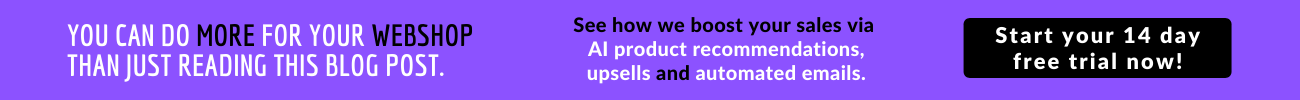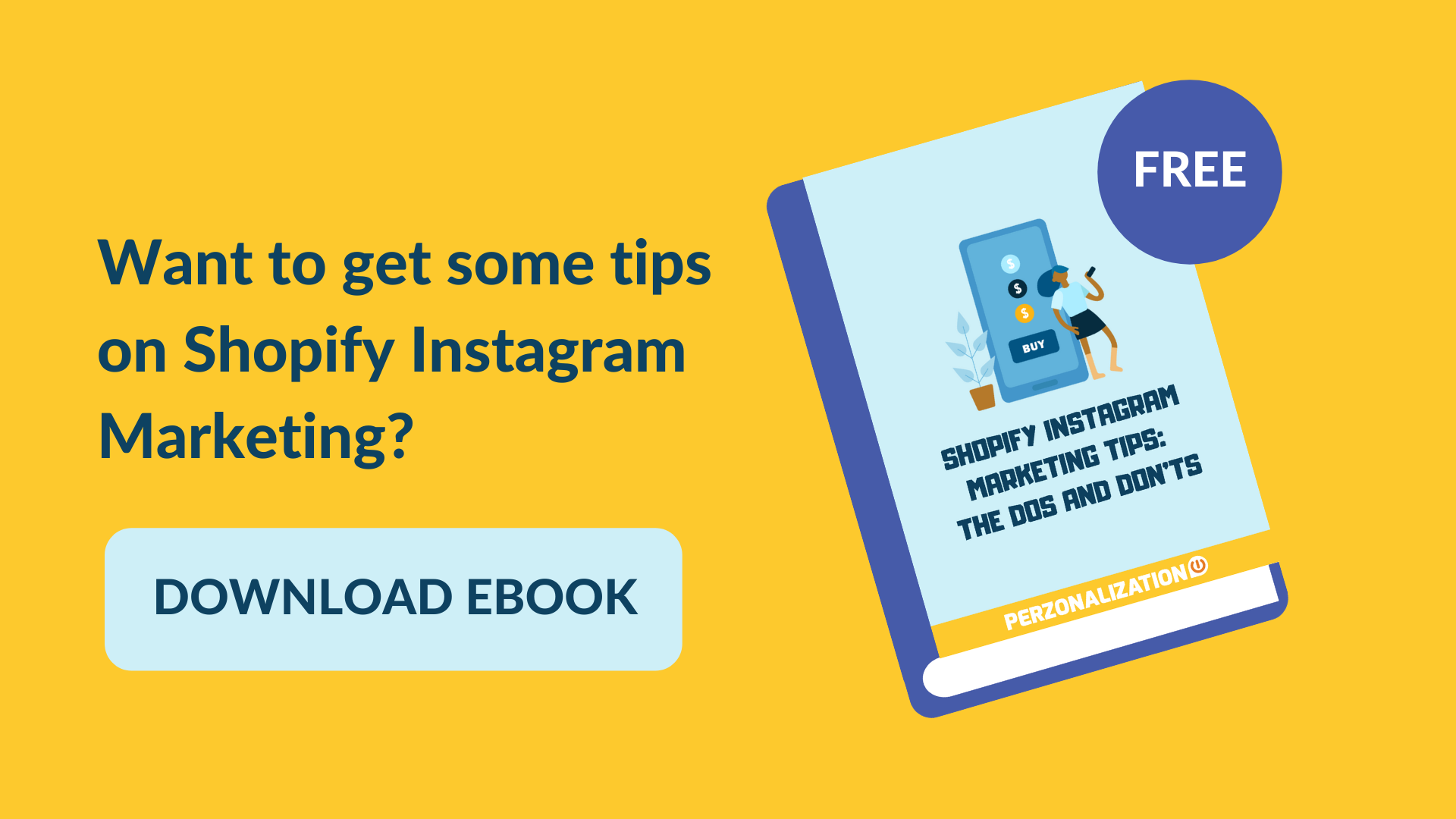Instagram product tagging gives you the opportunity to go creative with your product tags and Instagram Shoppable posts to reach out to your consumer base. – Tweet This!
Instagram has evolved into this new home for online brands with one billion users globally with at least 60% of users discovering new products on this platform. Instagram has always focused on one thing – clean, high quality images; and it is precisely this feature that makes it easier to showcase your products on this social media platform.
The platform brought in a major development in February 2018 by allowing users to shop from the Instagram posts instead of redirecting them to the website. Brands are now able to tag products directly in posts and Instagram Stories, and take customers directly to the product they want to buy. And with the launch of the new “checkout” feature in early 2020, customers no longer have to leave Instagram to purchase many of the items they discover there.
Hence, it goes without saying that if you are an eCommerce store looking to sell on this social media platform, you need to nail it with Instagram product tagging.
In this article, you will learn about
- Product tagging on Instagram
- Product tags on Instagram Stories
- How to create product tags on Instagram
- How to enable product tagging on Instagram
- How to tag products on Instagram for Shopify
- How to create shoppable posts on Instagram
- What is the best way for tagging products on Instagram?
- Some common issues faced in Instagram product tagging
- What to do if Instagram product tagging is not working
- What to do if Instagram product tagging is not approved
If you are an eCommerce store looking to sell on Instagram, you need to nail it with Instagram product tagging. – Tweet This!
So, Why Instagram Shopping?
Since its inception, Instagram has been popular as a storytelling platform.
In 2020 with Instagram Shoppable Posts and product tags, Instagram has been able to provide customers with even a greater opportunity to connect with brands they love by allowing them to find all the relevant information like prices, and product descriptions with just a simple click, without having to leave the platform.
Furthermore, once the customers have found a product they like, Instagram Shoppable Posts automatically provide links to the corresponding product pages on your website so that customers can quickly add these to cart and check out, or alternatively browse the remainder of your catalog.
Hence, when it comes to eCommerce stores, the latter highly recommend Instagram product tagging.
Instagram Shopping Tags: 10 Benefits
Instagram product tagging feature and the shopping tags that go within help many eCommerce merchants create a new shopping channel for their businesses. Instagram shopping tags have many benefits some of which are listed here.
Benefits of Product Tagging On Instagram # 1 : Brand Differentiation
Instagram Shopping Tags and Instagram Shoppable Posts differentiate your brand from competitors and make it appealing to your target audience.
Benefits of Product Tagging On Instagram # 2 : Brand Empowerment
Tagging products on Instagram helps your brand stand out amongst others and show your customers the purpose for your brand’s existence.
Benefits of Product Tagging On Instagram # 3 : Empowering The Customer Journey
Adding Instagram product tagging to your post provides a more simplistic and aesthetic approach to customer journey.
Benefits of Product Tagging On Instagram # 4 : Boosting Sales
Instagram product tagging boosts sales by providing a context around the products they want to sell. Look at how Macy’s uses its product tags. To promote the Go Red For Women campaign, the store created a dazzling red image, enabled with Instagram shopping tags in the form of white dots. When a user clicks these white dots, they expand into the tags.
Benefits of Product Tagging On Instagram # 5 : Increasing The Storytelling Quotient
Instagram Shoppable Posts increase your brand’s storytelling quotient, by attempting to reach your target audience through a narrative within your Instagram post.
Benefits of Product Tagging On Instagram # 6 : Driving Traffic From A Like-Minded Audience
You can use shoppable Instagram posts to drive an inspiration for like-minded online communities.
Benefits of Product Tagging On Instagram # 7 : Reducing Purchase Barriers
Instagram Product Tagging reduce barriers to the purchase process as compared to standalone eCommerce sites by preventing distractions such as shipping prices, product information overload on eCommerce stores. The customer doesn’t get overwhelmed with choices or selection on Instagram. This helps them to decide faster.
Benefits of Product Tagging On Instagram # 8 : Understanding the Customer
With Instagram product tagging, you get an opportunity to know your customers better, learn what they love, and what makes them come back.
Benefits of Product Tagging On Instagram # 9 : Serving As Shopping Reminders
Your Instagram product tags act as built-in shopping reminders for your customers by displaying a shopping bag icon in the lower left corner of your posts.
Benefits of Product Tagging On Instagram # 10 : Mobile Friendy Shopping
By tapping into mobile phone shoppers, Instagram product tagging gives eCommerce brands the opportunity to capture shoppers who are always on the go.
How to create product Tags: Instagram for Shopify
In order to use Instagram product tagging for your Shopify store, your Instagram account and business must fulfil the following requirements:
- You must have the latest version of Instagram.
- You need to be an Admin on a page or have a Business Manager Account.
- You need to abide by Shopify’s merchant agreement and commerce policies.
- You must have an Instagram business account. Your Instagram account must be converted into a business account.
- Your Instagram business profile must be connected to a Facebook Page.
(Note: Facebook Pages with the Message to Buy payment option will need to be deleted and a new Shop with a different payment option needs to be created before it can allow shopping on Instagram).
- Your Instagram account must be a business that primarily sells physical goods.
- Furthermore, your business account must be connected to a Facebook catalog; or you must have a product catalog associated with a shop on Facebook.
(Note: This can be created and managed on Catalog Manager or Business Manager on Facebook, or through Shopify).
How To Be Approved For Shopping On Instagram?
- Once the above requirements are fulfilled, you can submit your account for review. For this go to your profile’s settings, tap Business and tap Shopping on Instagram. Follow the steps to make sure everything is good; and then submit your account for review. Usually the process takes a few days, if not longer.
- Once you’ve been approved, you will receive notifications from Instagram. You can then complete the set-up in Shopping (in Settings) to start tagging products in your posts and stories.
**You can visit Shopping in Settings at any time to check your review status.
How to enable Business Settings for Shopping on Instagram?
To enable featuring products from the Instagram App:
- Go to your profile and tap
- Tap Settings
- Tap
- Tap Shopping. (The option to tap Shopping is only available to accounts that have been approved for shopping on Instagram.)
- Tap Continue
- Select a product catalog to connect to your business profile.
- Tap Done.
If you don’t see “Shopping”, your account is probably still under review or it hasn’t been approved for shopping on Instagram.
How to add Product Tags on Instagram for Shopify?
Instagram shoppable feature allows you to tag products in your posts. Tagging products on Instagram is quite easy once you get used to doing it.
Let’s summarize the steps to answer the popular question of “How to add shop link to Instagram post?“;
- Select a photo or video. You could also add a caption, filters and effects.
- Tap the products in the photo that you want to tag with Instagram shoppable tags.
Note: For videos, a tray appears where you can select up to five products you want to tag.
- Enter the names of the products you want to tag, then select them as they appear in the search box.
- Tap Done.
- Tap Share.
To preview posts or save a draft of a post, click Preview Tagged Products or Save Draft. You can tag up to 5 products per single-image post (or 20 products per multi-image post) in both new and existing posts from your Instagram business profile. We hope that this part has been an answer to your question of “How to make Instagram shoppable?“.
How to add Shoppable Product Tag to Instagram Stories?
As of a year back, more than 300 million users viewed Instagram Stories, making this a new sub-channel for marketing products on this platform. Brands can now implement Instagram product tagging within their Stories using shoppable stickers.
There are 3 types of shopping stickers available to brands and businesses – a shopping bag icon, a translucent text option, and a sticker with the product name in rainbow or grey.
Instagram Product Tagging – The What Ifs
You have set your Business profile on Instagram, linked your Facebook catalog to your Instagram page, and you still may face a few issues. Let’s see how we can manage them and get you to start selling.
1) Instagram Product Tagging Not Working
Let’s say you have been approved for shopping on Instagram and have set up product tagging on your Instagram business profile. Now you are ready for tagging products on Instagram.
But after you have clicked on Tag Products in the post creation, you still see the message “No products found”. If this happens,
- Make sure you have the latest version of Android/iOS app.
- If you don’t see the Tag Products option in the post creation flow, double check to ensure that you’ve enabled shopping on your account.
- If you are using a Facebook shop through Shopify, ensure the Facebook account connected to Shopify is the same as the one connected to your Instagram business account.
- Ensure that the Facebook Page is properly connected to your Instagram business account. Keep in mind that shops created on Facebook Pages that have country or age restrictions are not supported. The Message to Buy option is also not supported.
- If you are using a catalog on Business Manager, ensure the Business Manager owns (not simply have access to) the Facebook Page linked to your Instagram business account. The Business Manager must also own or have access to the catalogue. It is important to remember here that you can’t transfer ownership of a Page to another Business Manager.
So, when you are overwhelmed by the question Why can’t I tag products on Instagram, you need to re-look at all the steps mentioned above.
2) Instagram Product Tagging Not Approved
Instagram product tagging may not be approved/pending for approval for different reasons:
- If Instagram suspects a violation of their commerce policies, they may delay or take down your products without approving them.
- If products in your posts or shop are being reviewed, you’ll be able to see your tag and its status, but people who view your post won’t see the product tag until it’s approved. Instagram product tags in review may take some time, since each product goes through the product approval system independently, some products may finish the review process sooner than others.
Instagram Product Tagging: The Conclusion
In the age of social media, no online retailer can afford to turn away from directly engaging with consumers and followers. And Instagram product tagging gives you the opportunity to go creative with your product tags. Instagram Shoppable posts on the other side helps you to not only reach out to your consumer base, but also to expand it and drive up sales of your products. Product tags on Instagram is like your chef d’oeuvre of social media marketing. Whether your eCommerce store sells fishing equipment or children’s wear, Instagram product tagging allows you to tell your brand’s story in a way that people buy.
Curious to learn more? Take a look at related posts!
- 10 Instagram Growth Hacks For eCommerce Stores
- The Ultimate Guide to Instagram for Shopify
- 8 Instagram Features To Grow Your eCommerce Business
- Using Instagram Stories for Business Success
- Shopify Instagram Marketing Tips: The DOs and DON’Ts
- Top 5 Famous Instagram Influencers You Should Know About
- Instagram to Shopify: The Ultimate Guide