We help you offer a personalized experience for your shoppers.
- Real time and personalized product recommendations
- Sales boost up to 15%
- Just like a good-old friend’s advice
- One click set-up with a 30 day free trial
- Showcase related products
We help you offer a personalized experience for your shoppers.
Perzonalization’s state of the art algorithm is ready for use by Magento stores.
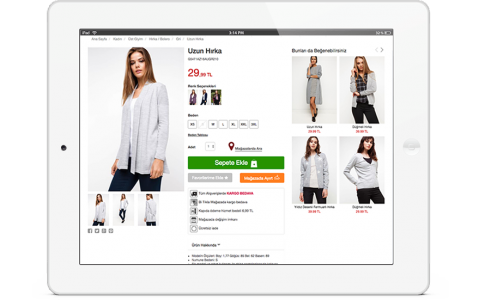
Start recommending shoppers the most relevant products based on their unique user behaviors and intent. Customize to address different shopper priorities. Add and arrange recommendation widgets in pages. Preview and tweak design before going live.
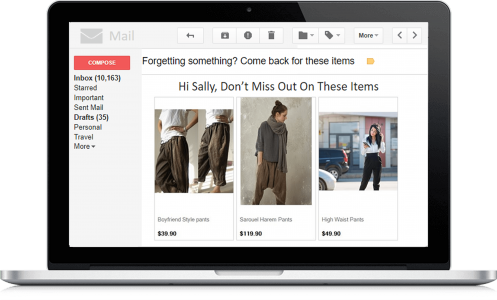
Seamlessly deliver personalized recommendations on emails by inserting a markup code into your existing templates with a simple copy & paste. Send emails via any email service provider (ESP) and the products will be delivered automatically when they are opened.
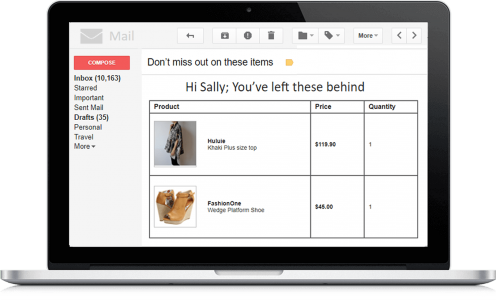
Define behavioural or predictive criteria and have personalized emails sent automatically when these criteria are satisfied. Add personalized recommendation widgets to inspire further shopping.

Track real-time performance of each page, recommendation widget and email trigger individually, so you know what works best and can optimize accordingly.
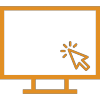
It only takes a few clicks to install the Free Magento Extension and then you step into our world of automated recommendations!
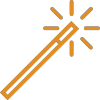
Perzonalization self-learns your shoppers’ unique shopping tastes by tracking product updates and user behaviors as they happen.

Recommendations are delivered as soon as the products are indexed. Experience gets more personalized as Perzonalization learns.
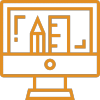
Preview and tweak design of the Free Magento Extension for a seamless experience.
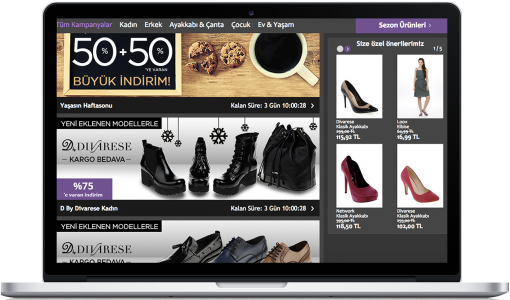
We know the visitor’s individual taste and greet her with personalized recommendations on the home page. That’s how we start increasing your eCommerce conversion rate from the first interaction of the user with your online store.
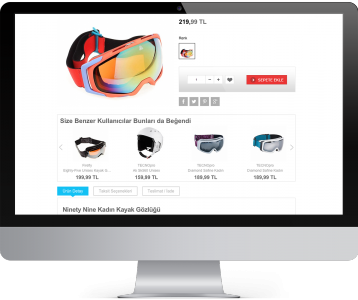
The intention of the visit is often ignored; luckily that’s not us! We understand what kind of a page she’s visiting and we show her personalized related product recommendations.
For example, if a visitor has landed on a product detail page, then we can assume that she already has something on her mind. In this case, showing the shopper similar alternatives of the product she’s visiting is a great way to ensure that she finds the right product at the right price point.
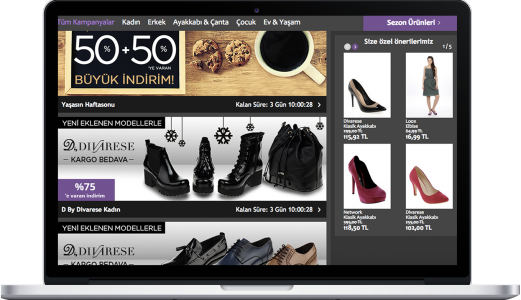
Let’s say a visitor browsed through a pair of shoes worth USD 150 in his last visit. When he visits the shoes category page, wouldn’t it mean lost sales or confusion for him to see USD 50 shoes? That is why we personalize the category pages according to the visitor’s previous behaviour and show him the recommended products that he is likely to buy.
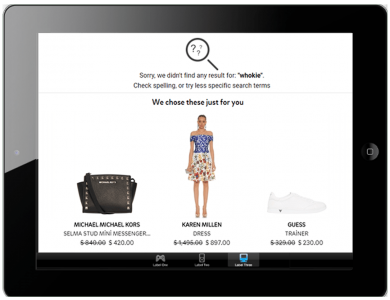
Search on online sites do not always yield results. Still; this page is important for the online retailer as that user is likely to convert if he is treated well. Showing personalized recommendations is a great way to motivate the visitor to browse through other pages even if his search was not successful and increase retention.
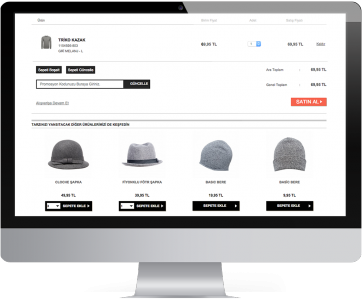
If the visitor has already added an item to her basket, she can as well add another one. With the help of our cross-category engine that keeps track of your stores’ baskets in real time, we know which categories are frequently bought together. We use this information to display personalized cross sell recommendations; a great way to increase the size of the basket in the cart page.
With the help of 3 Billion+ pages we have personalized on enterprise-level online stores, we have learned that understanding the visitor is the key in personalizing an online store.
We’re happy to say that we’re not a ‘yet another recommendation engine’. We not only analyse behaviours around products but also the visitor’s individual preferences and similar users’ preferences.
After a free trial period of 30 days, you pay us only what you use. See pricing page for details.